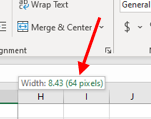- Home
- Microsoft 365
- Excel
- Re: Removing the tip line when adjusting columns
Removing the tip line when adjusting columns
- Subscribe to RSS Feed
- Mark Discussion as New
- Mark Discussion as Read
- Pin this Discussion for Current User
- Bookmark
- Subscribe
- Printer Friendly Page
- Mark as New
- Bookmark
- Subscribe
- Mute
- Subscribe to RSS Feed
- Permalink
- Report Inappropriate Content
Jan 14 2022 06:14 AM
I usually adjust columns in Excel by grabbing the gridline and dragging it to the ruler mark where I want it. However, the box that shows the column width is in my way when I try to align the column width to the ruler mark. Is there a way to shut that off? I have attached a screenshot of what I'm asking about.
- Labels:
-
Excel
- Mark as New
- Bookmark
- Subscribe
- Mute
- Subscribe to RSS Feed
- Permalink
- Report Inappropriate Content
Jan 15 2022 02:40 AM
- Mark as New
- Bookmark
- Subscribe
- Mute
- Subscribe to RSS Feed
- Permalink
- Report Inappropriate Content
Jan 18 2022 04:32 AM
Thank you for your reply. This isn't quite what I was asking. There are some documents that I use quite frequently where the columns need adjusting individually. I would like to turn off the little tip box (it shows: Width: 8.43 (64 pixels) as it blocks the ruler lines when I'm trying to line up the column line with a specific line on the ruler. Is there a way to shut that feature off?