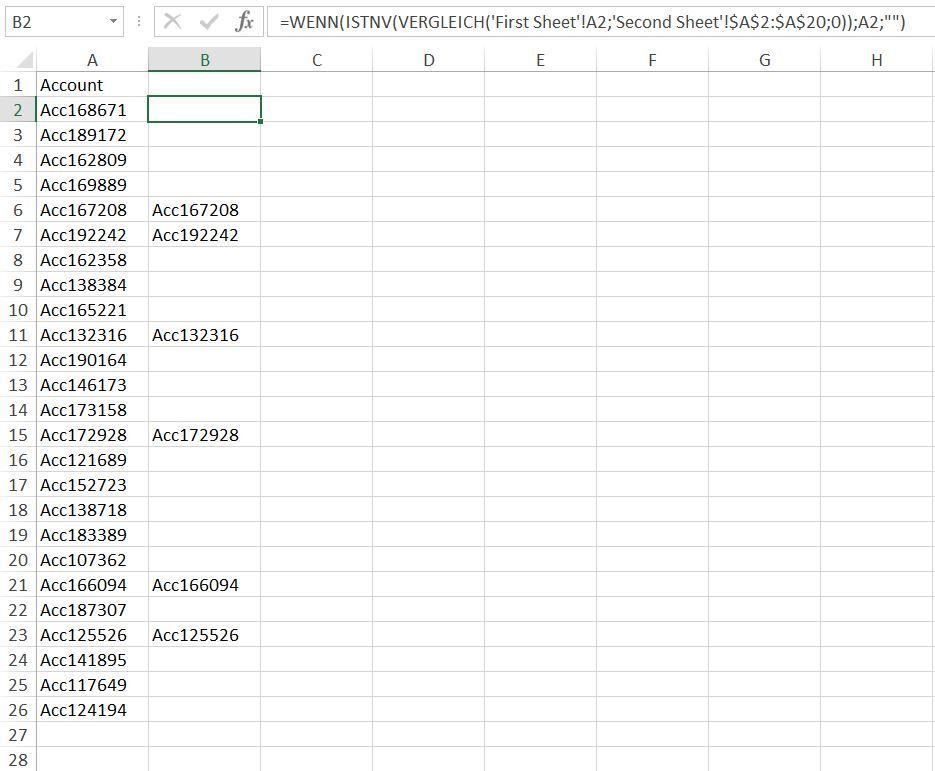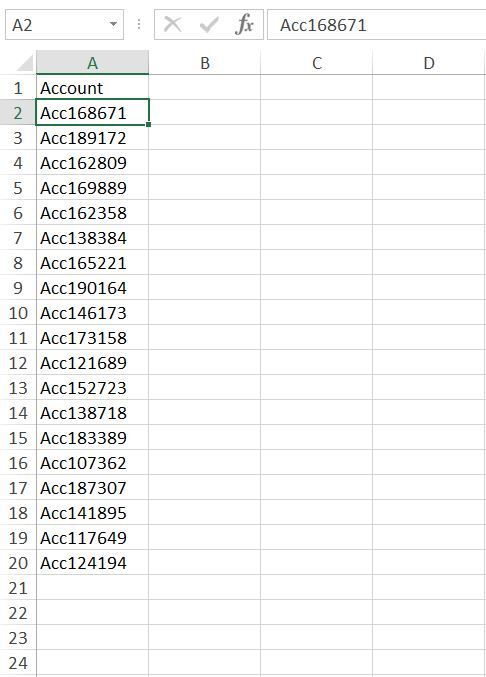- Home
- Microsoft 365
- Excel
- Re: Removing duplicate accounts listed in one sheet from another sheet
Removing duplicate accounts listed in one sheet from another sheet
- Subscribe to RSS Feed
- Mark Discussion as New
- Mark Discussion as Read
- Pin this Discussion for Current User
- Bookmark
- Subscribe
- Printer Friendly Page
- Mark as New
- Bookmark
- Subscribe
- Mute
- Subscribe to RSS Feed
- Permalink
- Report Inappropriate Content
Aug 29 2022 08:29 AM
The first sheet that contains all account numbers used and a second sheet that includes specific account numbers. I want to be able to remove any account numbers that are in the Second Sheet from the First Sheet. I can do manual search on the First sheet but want to be able to do it all at once is possible.
- Labels:
-
Excel
- Mark as New
- Bookmark
- Subscribe
- Mute
- Subscribe to RSS Feed
- Permalink
- Report Inappropriate Content
Aug 29 2022 08:41 AM
Solution=IF(ISNA(VLOOKUP(A4,$E$4:$E$22,1,FALSE)),A4,"")An easy approach could be this formula. After applying the formula you can copy column B and paste only values. Then you can delete column A.

- Mark as New
- Bookmark
- Subscribe
- Mute
- Subscribe to RSS Feed
- Permalink
- Report Inappropriate Content
Aug 29 2022 09:26 AM
- Mark as New
- Bookmark
- Subscribe
- Mute
- Subscribe to RSS Feed
- Permalink
- Report Inappropriate Content
Aug 29 2022 09:46 AM
=IF(ISNA(MATCH('First Sheet'!A2,'Second Sheet'!$A$2:$A$20,0)),A2,"")You can try this formula for unsorted random account numbers.
First Sheet:
Second Sheet:
- Mark as New
- Bookmark
- Subscribe
- Mute
- Subscribe to RSS Feed
- Permalink
- Report Inappropriate Content
Aug 29 2022 09:49 AM
Accepted Solutions
- Mark as New
- Bookmark
- Subscribe
- Mute
- Subscribe to RSS Feed
- Permalink
- Report Inappropriate Content
Aug 29 2022 08:41 AM
Solution=IF(ISNA(VLOOKUP(A4,$E$4:$E$22,1,FALSE)),A4,"")An easy approach could be this formula. After applying the formula you can copy column B and paste only values. Then you can delete column A.