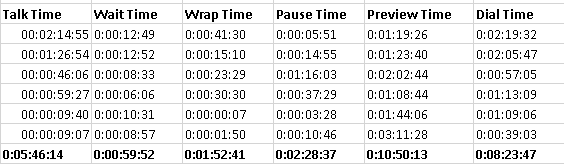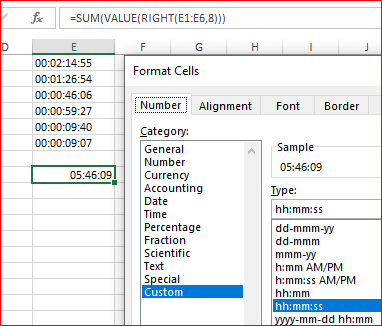- Home
- Microsoft 365
- Excel
- Re: Removing Days from dd:hh:mm:ss Fields
Removing Days from dd:hh:mm:ss Fields
- Subscribe to RSS Feed
- Mark Discussion as New
- Mark Discussion as Read
- Pin this Discussion for Current User
- Bookmark
- Subscribe
- Printer Friendly Page
- Mark as New
- Bookmark
- Subscribe
- Mute
- Subscribe to RSS Feed
- Permalink
- Report Inappropriate Content
Feb 10 2019 09:10 PM
A report provided by one of our suppliers gives us times in dd:hh:mm:ss format. When I try to add these together, Excel will only do it if i remove the dd part and convert the format to hh:mm:ss.
Is there an easy way of removing the dd part across multiple cells? Up until now I have been manually going in and deleting it which isn't manageable.
I have attempted just formatting the field/s in question but nothing happens.
Thanks in advance
- Labels:
-
Excel
-
Office 365
- Mark as New
- Bookmark
- Subscribe
- Mute
- Subscribe to RSS Feed
- Permalink
- Report Inappropriate Content
Feb 11 2019 12:49 AM
- Mark as New
- Bookmark
- Subscribe
- Mute
- Subscribe to RSS Feed
- Permalink
- Report Inappropriate Content
Feb 11 2019 12:56 AM
If you'd like to show only time part, it's enough to remove dd: part in format.
If you'd like to sum all times ignoring the date part you may use the formula like
=SUMPRODUCT(A1:A200-INT(A1:A200))
applying [hh]:mm:ss format to the result
- Mark as New
- Bookmark
- Subscribe
- Mute
- Subscribe to RSS Feed
- Permalink
- Report Inappropriate Content
Feb 12 2019 03:18 PM
Here is the data as it is delivered to me. The only way I can get the times to add up is to manually go in and remove the initial 00: '
Even using the other persons suggestion below did not work until i removed these zeros
- Mark as New
- Bookmark
- Subscribe
- Mute
- Subscribe to RSS Feed
- Permalink
- Report Inappropriate Content
Feb 12 2019 03:20 PM
Thank you Sergei,
I have given this a try however it only worked when I removed the initial 00: manually again.
I have attached a pic of the data as it is delivered to me on a seperate response to see if that helps with any solutions
- Mark as New
- Bookmark
- Subscribe
- Mute
- Subscribe to RSS Feed
- Permalink
- Report Inappropriate Content
Feb 12 2019 03:33 PM
It looks like you have texts in form of time. When you may use
- Mark as New
- Bookmark
- Subscribe
- Mute
- Subscribe to RSS Feed
- Permalink
- Report Inappropriate Content
Feb 12 2019 04:14 PM
Yes it seems that way. Thanks Sergei