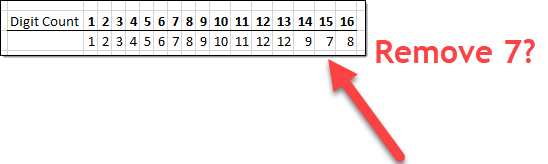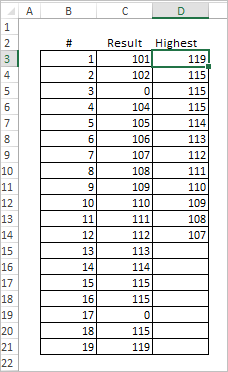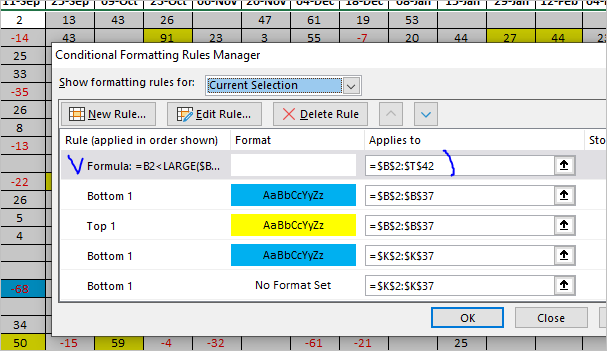- Subscribe to RSS Feed
- Mark Discussion as New
- Mark Discussion as Read
- Pin this Discussion for Current User
- Bookmark
- Subscribe
- Printer Friendly Page
- Mark as New
- Bookmark
- Subscribe
- Mute
- Subscribe to RSS Feed
- Permalink
- Report Inappropriate Content
- Mark as New
- Bookmark
- Subscribe
- Mute
- Subscribe to RSS Feed
- Permalink
- Report Inappropriate Content
Jan 21 2020 11:19 AM
What do mean by remove the lowest digit after 13 digits?
Is this an accurate representation where the cell value is = 12,345,678,910,111,212,978?
- Mark as New
- Bookmark
- Subscribe
- Mute
- Subscribe to RSS Feed
- Permalink
- Report Inappropriate Content
Jan 21 2020 10:26 PM
Hi,
We have competition over 19 evening, the best 12 counts. So if someone has been 13 times or more, the worst must automatically expire.
Gr. Jos
- Mark as New
- Bookmark
- Subscribe
- Mute
- Subscribe to RSS Feed
- Permalink
- Report Inappropriate Content
Jan 22 2020 04:18 AM
I guess you any case do records for all 19, thus highest could be calculated in another column or row
as
=IFERROR(IF(LARGE($C$3:$C$21,ROW()-ROW($D$2))<LARGE($C$3:$C$21,MIN(12,COUNTA($C$3:$C$21))),0,LARGE($C$3:$C$21,ROW()-ROW($D$2))),0)- Mark as New
- Bookmark
- Subscribe
- Mute
- Subscribe to RSS Feed
- Permalink
- Report Inappropriate Content
Jan 22 2020 10:50 AM
In this example, with every time a number is added, the highest 12 must remain.
- Mark as New
- Bookmark
- Subscribe
- Mute
- Subscribe to RSS Feed
- Permalink
- Report Inappropriate Content
Jan 22 2020 02:32 PM
If your goal is actually remove the values which are below top12, that's with VBA programming.
If to ignore in calculations that could be done with formulas. To hide such values you may apply conditional formatting rule on the first place
with formula
=B2<LARGE($B2:$T2,12)and white on white formatting.
Totals in vertical
=IFERROR(SUMPRODUCT(LARGE($B2:$T2,ROW(INDIRECT("1:"&MIN(12,COUNT($B2:$T2)))))),0)counting
=MIN(12,COUNTA($B2:$T2))minimum
=IFERROR(LARGE($B2:$T2,MIN(12,COUNTA($B2:$T2))),0)totals in horizontal
=SUMPRODUCT( (B$2:B$42>=$AJ$2:$AJ$42)*B$2:B$42)In attached file I kept your calculations and added above in parallel.
- Mark as New
- Bookmark
- Subscribe
- Mute
- Subscribe to RSS Feed
- Permalink
- Report Inappropriate Content
Jan 23 2020 02:46 AM
In this example, with every time a number is added, the highest 12 must remain.
- Mark as New
- Bookmark
- Subscribe
- Mute
- Subscribe to RSS Feed
- Permalink
- Report Inappropriate Content
Jan 23 2020 02:58 AM
@Jos4841MC , in your sample I don't see "12 only", there are all results in the table.
Anyway, I don't have another solution but the one in the file attached to my previous post.
- Mark as New
- Bookmark
- Subscribe
- Mute
- Subscribe to RSS Feed
- Permalink
- Report Inappropriate Content
Jan 24 2020 11:37 AM
Thanks it works perfectly, is it possible that the position changes automatically according to the number of points someone gets. And it is also possible that if someone fails 12 times, they will no longer participate in the final ranking.
Thanks
- Mark as New
- Bookmark
- Subscribe
- Mute
- Subscribe to RSS Feed
- Permalink
- Report Inappropriate Content
Jan 24 2020 02:26 PM
If automatically that's with VBA programming. But you may add another helper column which will calculate ranks only for >=12 and perhaps to sort entire range based on it.