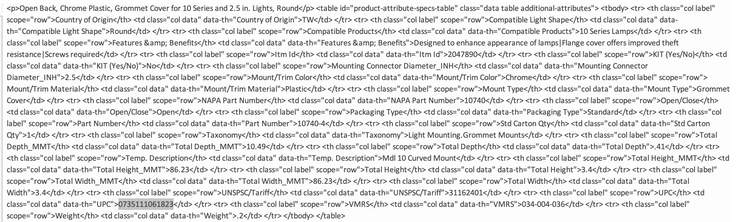- Subscribe to RSS Feed
- Mark Discussion as New
- Mark Discussion as Read
- Pin this Discussion for Current User
- Bookmark
- Subscribe
- Printer Friendly Page
- Mark as New
- Bookmark
- Subscribe
- Mute
- Subscribe to RSS Feed
- Permalink
- Report Inappropriate Content
Jun 15 2022 09:18 AM
Hello, I am trying to remove a number from the text string of the description of my products for my online store. The number is GTIN used by search engines. In Column J is the where the products are located. I filtered the column using the Text filter "contains" UPC. I was attempting to use ( LEFT,RIGHT,MID and Search but have no luck) In the image I highlighted the number I am trying to take out of the description ( it can be 12-13 characters long). I need that number to appearing in column BT. I attached the file as well if that is helpful. Thank you!
- Labels:
-
Excel
-
Formulas and Functions
-
Training
- Mark as New
- Bookmark
- Subscribe
- Mute
- Subscribe to RSS Feed
- Permalink
- Report Inappropriate Content
Jun 15 2022 01:01 PM
See the attached workbook. Some of the data in your csv file are corrupted - the number is stored in the string in scientific format...
- Mark as New
- Bookmark
- Subscribe
- Mute
- Subscribe to RSS Feed
- Permalink
- Report Inappropriate Content
Jun 15 2022 01:12 PM
Good luck. Your image doesn't do justice to how deeply that number is buried. Here's a more complete picture of what's in that same cell.
It's no surprise that the various text manipulation functions don't work.
Is there some other way to get the data itself?