- Subscribe to RSS Feed
- Mark Discussion as New
- Mark Discussion as Read
- Pin this Discussion for Current User
- Bookmark
- Subscribe
- Printer Friendly Page
- Mark as New
- Bookmark
- Subscribe
- Mute
- Subscribe to RSS Feed
- Permalink
- Report Inappropriate Content
Sep 11 2022 08:50 PM
Hi all,
I'm currently analyzing extensive data from Zip codes in many states, such as income, population, and housing units. I'd like to compare the primary zip code to the zip codes of the nearby neighborhoods.
For example, 30311 must be compared to these zip codes (30310,30314,30318,30331)
The idea is that when I write one of these codes, the neighborhood zip codes are automatically split in another cell, along with the data that I will fill later.
| Per Zip | 30311 | 30310 | 30314 | 30318 | 30331 |
| Current Pop | 35,523 | 28,597 | 25,752 | 57,136 | 65,996 |
| 2010 Pop. | 32,218 | 26,912 | 22,020 | 49,736 | 54,094 |
I would be grateful if anyone could tell me how to create this formula.
Thank you
Hashed
- Mark as New
- Bookmark
- Subscribe
- Mute
- Subscribe to RSS Feed
- Permalink
- Report Inappropriate Content
Sep 12 2022 12:21 AM
- How do we know which zip codes belong together?
- What do your data look like?
- Mark as New
- Bookmark
- Subscribe
- Mute
- Subscribe to RSS Feed
- Permalink
- Report Inappropriate Content
Sep 13 2022 06:48 AM
Hello Hans, thank you for your reply
I have a list of zip codes with formulas that calculate the distance between two zip codes, and this is no longer an issue because I can use the filter to find the nearest zip codes by any range I prefer.
Now I'm having difficulty to compare the zip code to other zip codes in each cell to get the result. to save time, I think that a search box would be a better option. Kindly see the picture below. appreciated that
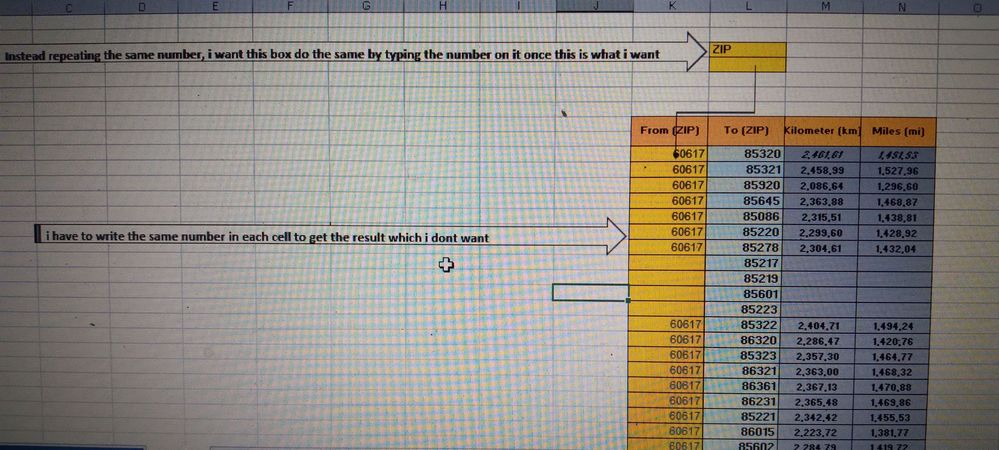
- Mark as New
- Bookmark
- Subscribe
- Mute
- Subscribe to RSS Feed
- Permalink
- Report Inappropriate Content
Sep 13 2022 07:17 AM
What is the formula you're currently using?
- Mark as New
- Bookmark
- Subscribe
- Mute
- Subscribe to RSS Feed
- Permalink
- Report Inappropriate Content
Sep 13 2022 07:58 AM
Actually, it has nothing to do with formula, I prefer to link the search box to the first column with is (From (ZIP).
- Mark as New
- Bookmark
- Subscribe
- Mute
- Subscribe to RSS Feed
- Permalink
- Report Inappropriate Content
Sep 13 2022 08:01 AM
In your formulas in column M and N, replace the reference to K10, K11, etc. with $L$4
- Mark as New
- Bookmark
- Subscribe
- Mute
- Subscribe to RSS Feed
- Permalink
- Report Inappropriate Content