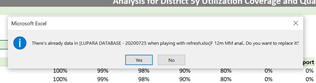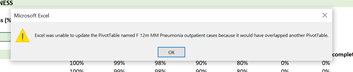- Subscribe to RSS Feed
- Mark Discussion as New
- Mark Discussion as Read
- Pin this Discussion for Current User
- Bookmark
- Subscribe
- Printer Friendly Page
- Mark as New
- Bookmark
- Subscribe
- Mute
- Subscribe to RSS Feed
- Permalink
- Report Inappropriate Content
Jul 28 2020 03:00 PM
I have a series of dashboards attached to a database and have been refreshing the pivot tables without any problems until today. When I "refreshed all" the last time, the background query was taking forever so I followed some suggestions by the groups to disable the background option in the connections (I did that on all the power queries I had in the database).
However, some data I had replaced in the database was not being updated in the pivot tables. I tried refresh all and also refreshed individual pivot tables, I have linked the pivot tables again to the database with "change data source", and nothing seems to work. I get messages like the ones below. I tried to change the Excel settings and unchecked "alerts before overwriting cells" and it is not working. I also tried to add rows between pivot tables in case overlapping is a problem but it doesn't seem to solve the problem. I had not problems until yesterday so I am really confused.
Any help really welcome, I am attaching database,
Yolanda
- Labels:
-
Excel
- Mark as New
- Bookmark
- Subscribe
- Mute
- Subscribe to RSS Feed
- Permalink
- Report Inappropriate Content
Aug 03 2020 11:52 AM
@YolandaBL It seems there are 2 (or more) pivot tables on the same worksheet, and when this one tries to update, it can't because it would 'spill' into the other one(s).
I suggest moving them to separate worksheets.