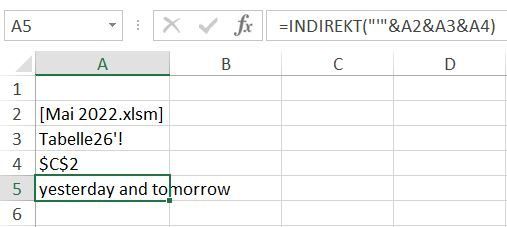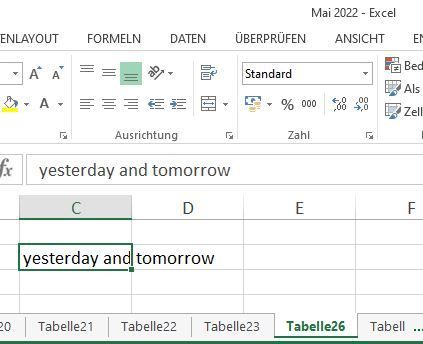- Subscribe to RSS Feed
- Mark Discussion as New
- Mark Discussion as Read
- Pin this Discussion for Current User
- Bookmark
- Subscribe
- Printer Friendly Page
- Mark as New
- Bookmark
- Subscribe
- Mute
- Subscribe to RSS Feed
- Permalink
- Report Inappropriate Content
Jun 10 2022 07:51 AM
Hi,
I am looking to reference multiple cells, each with a different text string, and I want it to find the ultimate reference location and return the cell contents.
For example -
Cell A2 contains: '[External File Name.xlsx]
Cell A3 contains: Sheet Name'!
Cell A4: the cell I want to return data from on the above referenced sheet
In a fourth cell, I want to combine these text strings and have excel find the cell I am looking for. Is this possible? Right now excel is just writing the combination of text strings as one larger text string.
If I were to type = and the contents of these three cells together, excel would return the data I am looking for. How do I make this a formula?
- Labels:
-
Excel
-
Formulas and Functions
- Mark as New
- Bookmark
- Subscribe
- Mute
- Subscribe to RSS Feed
- Permalink
- Report Inappropriate Content
Jun 10 2022 08:17 AM
Solution=INDIRECT("'"&A2&A3&A4)This formula works in my sheet if the workbook from cell A2 is open.
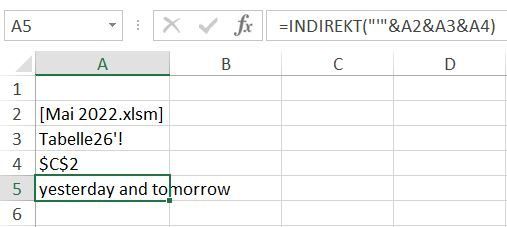
- Mark as New
- Bookmark
- Subscribe
- Mute
- Subscribe to RSS Feed
- Permalink
- Report Inappropriate Content
Accepted Solutions
- Mark as New
- Bookmark
- Subscribe
- Mute
- Subscribe to RSS Feed
- Permalink
- Report Inappropriate Content
Jun 10 2022 08:17 AM
Solution=INDIRECT("'"&A2&A3&A4)This formula works in my sheet if the workbook from cell A2 is open.