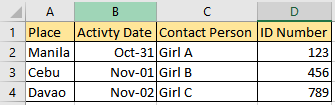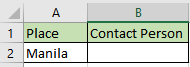- Home
- Microsoft 365
- Excel
- Re: Referencing Dynamic External Worksheet Filename (VLOOKUP/INDIRECT)
Referencing Dynamic External Worksheet Filename (VLOOKUP/INDIRECT)
- Subscribe to RSS Feed
- Mark Discussion as New
- Mark Discussion as Read
- Pin this Discussion for Current User
- Bookmark
- Subscribe
- Printer Friendly Page
- Mark as New
- Bookmark
- Subscribe
- Mute
- Subscribe to RSS Feed
- Permalink
- Report Inappropriate Content
Oct 31 2021 07:18 AM - edited Oct 31 2021 07:25 AM
Hi,
I am currently using VLOOKUP to extract multiple details from my tracker, where the filename changes as I save it.
Scenario:
File name yesterday : Tracker Oct-31
File name today : Tracker Nov-01 (Which means excel file is replaced)
Here is an example of the Tracker file. The file name is updated every time.
Here is my current formula, but the dilemma is
=VLOOKUP(A2,INDIRECT("'[Tracker " & <reference cell> & ".xlsx]OLT'!$A:$C"),3,FALSE)
The current worksheet that I am working on does not contain the 'date' (Oct-31 or Nov-01). It only contains column A (Place). Is there another workaround for this?
Would it be possible to reference an external workbook filename with regex? For example, any texts with Tracker <Date>
Regex code: Tracker\s+\w+
Thank you!
- Mark as New
- Bookmark
- Subscribe
- Mute
- Subscribe to RSS Feed
- Permalink
- Report Inappropriate Content
Oct 31 2021 07:30 AM
SolutionHow about
=VLOOKUP(A2,INDIRECT("'[Tracker "&TEXT(TODAY(),"mmm-dd")&".xlsx]OLT'!$A:$C"),3,FALSE)
Accepted Solutions
- Mark as New
- Bookmark
- Subscribe
- Mute
- Subscribe to RSS Feed
- Permalink
- Report Inappropriate Content
Oct 31 2021 07:30 AM
SolutionHow about
=VLOOKUP(A2,INDIRECT("'[Tracker "&TEXT(TODAY(),"mmm-dd")&".xlsx]OLT'!$A:$C"),3,FALSE)