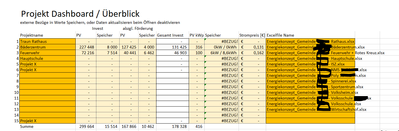- Home
- Microsoft 365
- Excel
- References to different files via formulas stopped working
References to different files via formulas stopped working
- Subscribe to RSS Feed
- Mark Discussion as New
- Mark Discussion as Read
- Pin this Discussion for Current User
- Bookmark
- Subscribe
- Printer Friendly Page
- Mark as New
- Bookmark
- Subscribe
- Mute
- Subscribe to RSS Feed
- Permalink
- Report Inappropriate Content
Jan 21 2021 03:14 AM
Hi Community
In an excel file i want to refer to lots of different data from 15 other files. Due to lots of different sources in those 15 files i solved it with formulars like this =SUMME(INDIREKT("'["&C49&"]Jahr_PV_Sp'!$M$"&'#'!B8&":$M$"&'#'!C8))/4
where in C49 the File Name is = Energiekonzept_Gemeinde.xlsx
This was working until i made some file transfers. --> The Files with correct names are still in the same folder.
Whereas some of them are still working some are not getting any data.
In general i always had to open the files to activate the reference.
Now this stopped working.
As you can see in the screenshot, two of them (Bäderzentrum and Feuerwehr) are still working, but all the other files are not, but the formulars are all the same..
Hope you can help me on this one ^^ Otherwise im in big trouble....
All the Best
Jacob
- Labels:
-
Excel
-
Formulas and Functions
- Mark as New
- Bookmark
- Subscribe
- Mute
- Subscribe to RSS Feed
- Permalink
- Report Inappropriate Content
Jan 21 2021 04:26 AM
@Jacob_Woeginger i kind of found out what the problem could be but i have no clue how to solve it.
Due to the transfer of files, in the backround some references of the origin /place of those files are saved, because i have changed those files, it cannot find them no more.
The whole problem would be solvable if i would create a new file with entering all formulas again and never changing the files, unfortunatly i cannot simply Strg a Strg c all of the sites, because excel says it cannot do so...
Is there any possibility to edit the sources?
Best regards, and thanks for your help,
Jacob