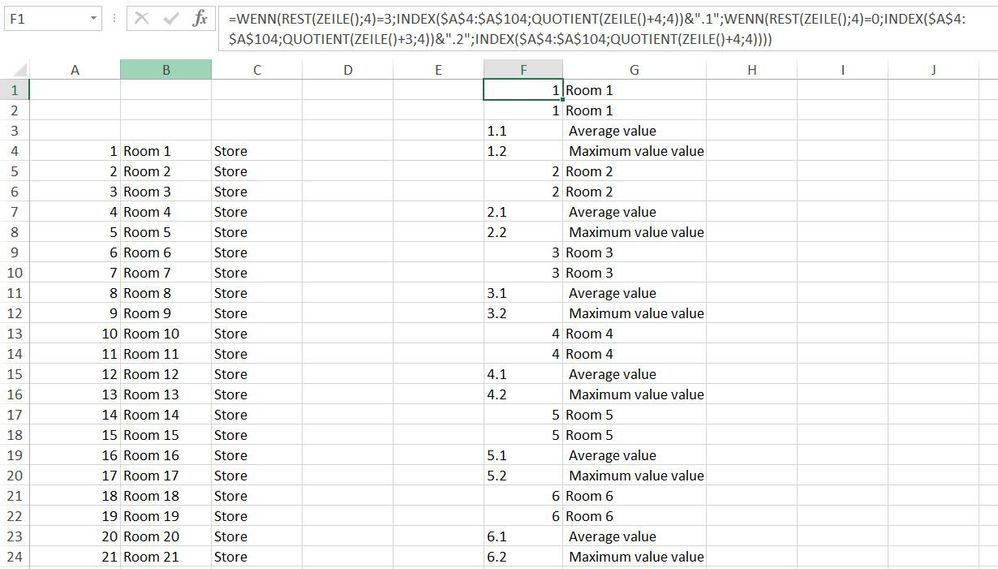- Home
- Microsoft 365
- Excel
- Reference data from sheet1 to sheet2
Reference data from sheet1 to sheet2
- Subscribe to RSS Feed
- Mark Discussion as New
- Mark Discussion as Read
- Pin this Discussion for Current User
- Bookmark
- Subscribe
- Printer Friendly Page
- Mark as New
- Bookmark
- Subscribe
- Mute
- Subscribe to RSS Feed
- Permalink
- Report Inappropriate Content
Mar 13 2023 12:55 AM
I want to reference data from sheet1 to sheet2, with the data sorted by the example format. Is there any formula that works? or does it have to be done manually; such as sheet2!A1='sheet1'!A4?
Ps. Data from sheet 1 has 1000 rows, meaning spread to sheet 2 will be 4000.
- Labels:
-
Excel
-
Formulas and Functions
- Mark as New
- Bookmark
- Subscribe
- Mute
- Subscribe to RSS Feed
- Permalink
- Report Inappropriate Content
Mar 13 2023 02:33 AM
Solution=IF(MOD(ROW(),4)=3,INDEX($A$4:$A$104,QUOTIENT(ROW()+4,4))&".1",IF(MOD(ROW(),4)=0,INDEX($A$4:$A$104,QUOTIENT(ROW()+3,4))&".2",INDEX($A$4:$A$104,QUOTIENT(ROW()+4,4))))=IF(MOD(ROW(),4)=3," Average value",IF(MOD(ROW(),4)=0," Maximum value value",INDEX($B$4:$B$104,QUOTIENT(ROW()+4,4))))You can try these formulas starting in row1. If you actually want merged cells in the column with "store" then you can manually enter "store" in row1 and "store" in merged rows2 to row4 and then copy rows 1 to 4 and paste into rows 5 to 4000.
- Mark as New
- Bookmark
- Subscribe
- Mute
- Subscribe to RSS Feed
- Permalink
- Report Inappropriate Content
Mar 14 2023 02:46 AM
Thank you so much for your brilliant help! Appreciate it! I follow your suggestion and it works.
I'm trying to understand the formula and it will take me a while.
- Mark as New
- Bookmark
- Subscribe
- Mute
- Subscribe to RSS Feed
- Permalink
- Report Inappropriate Content
Accepted Solutions
- Mark as New
- Bookmark
- Subscribe
- Mute
- Subscribe to RSS Feed
- Permalink
- Report Inappropriate Content
Mar 13 2023 02:33 AM
Solution=IF(MOD(ROW(),4)=3,INDEX($A$4:$A$104,QUOTIENT(ROW()+4,4))&".1",IF(MOD(ROW(),4)=0,INDEX($A$4:$A$104,QUOTIENT(ROW()+3,4))&".2",INDEX($A$4:$A$104,QUOTIENT(ROW()+4,4))))=IF(MOD(ROW(),4)=3," Average value",IF(MOD(ROW(),4)=0," Maximum value value",INDEX($B$4:$B$104,QUOTIENT(ROW()+4,4))))You can try these formulas starting in row1. If you actually want merged cells in the column with "store" then you can manually enter "store" in row1 and "store" in merged rows2 to row4 and then copy rows 1 to 4 and paste into rows 5 to 4000.