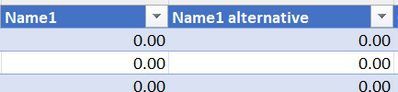- Subscribe to RSS Feed
- Mark Discussion as New
- Mark Discussion as Read
- Pin this Discussion for Current User
- Bookmark
- Subscribe
- Printer Friendly Page
- Mark as New
- Bookmark
- Subscribe
- Mute
- Subscribe to RSS Feed
- Permalink
- Report Inappropriate Content
Mar 22 2022 03:30 AM
I have a spreadsheet A where I entered a named table (table1). Now i have a Formula on spreadsheet B which refers to column of Name table1[uvw]. I want to copy the formula a column to the right but I still want to refer to table1[uvw] but it refers to the column to ther right table1[xyz]. The use of $ (i.e. $A:$A) doesn't work for tables. Any help?
Thanks
- Labels:
-
Formulas and Functions
- Mark as New
- Bookmark
- Subscribe
- Mute
- Subscribe to RSS Feed
- Permalink
- Report Inappropriate Content
Mar 22 2022 03:43 AM - edited Mar 22 2022 03:46 AM
Solution@ClaudioGiovanoli Use this in stead:
=Table1[[uvw]:[uvw]]
Absolute Structured References in Excel Tables | Excel Campus
- Mark as New
- Bookmark
- Subscribe
- Mute
- Subscribe to RSS Feed
- Permalink
- Report Inappropriate Content
Mar 22 2022 05:53 AM
if you formalized the whole column, it might have particular name like: Table2[Column1]. f4 will not work out there.
- Mark as New
- Bookmark
- Subscribe
- Mute
- Subscribe to RSS Feed
- Permalink
- Report Inappropriate Content
Mar 22 2022 06:13 AM
Thanks a lot, that worked.
Now I have two new issues:
First, how does the same work when I want to refer to a cell within the table? [@[uvw]]:[@[uvw]] doesn't seem to work
Second, since the header can't be repeated I want to concatenate in another Header. i.e. Conlumn Header: "Name1" -> new column header "Name1 alternative". Simply using "CONCATENATE" or & operators doesn't work
Best
- Mark as New
- Bookmark
- Subscribe
- Mute
- Subscribe to RSS Feed
- Permalink
- Report Inappropriate Content
Mar 22 2022 06:23 AM - edited Mar 22 2022 06:29 AM
@ClaudioGiovanoli Use =Table1[@[uvw]:[uvw]] from both in- and outside the table.
Not sure what you mean with your second question. Can you upload a screenshot or share a file?
- Mark as New
- Bookmark
- Subscribe
- Mute
- Subscribe to RSS Feed
- Permalink
- Report Inappropriate Content
Mar 22 2022 06:37 AM
Thanks!
I want that in the right header the name of the left is included with some additional text
- Mark as New
- Bookmark
- Subscribe
- Mute
- Subscribe to RSS Feed
- Permalink
- Report Inappropriate Content
Mar 22 2022 06:59 AM
@ClaudioGiovanoli I dare to say that it is not possible, as all headers in structured tables are flat texts.
Accepted Solutions
- Mark as New
- Bookmark
- Subscribe
- Mute
- Subscribe to RSS Feed
- Permalink
- Report Inappropriate Content
Mar 22 2022 03:43 AM - edited Mar 22 2022 03:46 AM
Solution@ClaudioGiovanoli Use this in stead:
=Table1[[uvw]:[uvw]]
Absolute Structured References in Excel Tables | Excel Campus