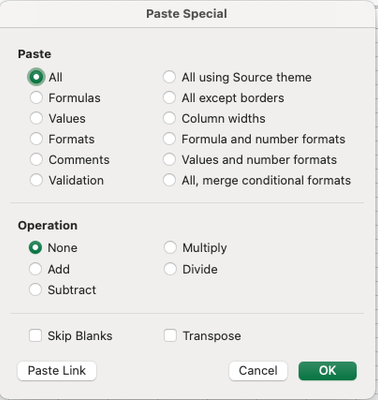- Home
- Microsoft 365
- Excel
- Re: #REF! When referencing cells that constantly change
#REF! When referencing cells that constantly change
- Subscribe to RSS Feed
- Mark Discussion as New
- Mark Discussion as Read
- Pin this Discussion for Current User
- Bookmark
- Subscribe
- Printer Friendly Page
- Mark as New
- Bookmark
- Subscribe
- Mute
- Subscribe to RSS Feed
- Permalink
- Report Inappropriate Content
Apr 01 2023 10:29 AM
I have Sheet2 cells referencing Sheet1 cells with a simple =Sheet1!B1 formula, but when the cells of Sheet1 are cut/pasted or copy/pasted over, I get #REF! errors. On some instances, I don' get a #REF! error, but the formula changes (example a cell that is supposed to be =Sheet1!B1 turns to =Sheet1!B6 because of the copy/past that occurred in Sheet1. Sheet2 is intended to mirror the cells of Sheet1, which acts as a schedule (which is always changing). How can I fix or prevent #REF! and formula changes from happening in Sheet2? I've tried the Find/Replace All (leaving the Replace blank) method but unsuccessful. If you can show me on the worksheet attached, I would be most appreciative.

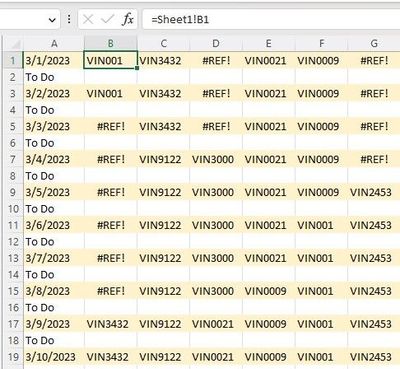
- Labels:
-
Excel
-
Formulas and Functions
- Mark as New
- Bookmark
- Subscribe
- Mute
- Subscribe to RSS Feed
- Permalink
- Report Inappropriate Content
Apr 01 2023 10:53 AM - edited Apr 01 2023 10:55 AM
You don't say WHAT you are pasting, what FORM it takes in its origin, and where that ORIGIN is.
You do mention bringing it in as COPY-paste or CUT-paste (that distinction can make a difference sometimes)
What you don't specify, and where I'd go first, is to the matter of how you implement the "paste."
I wonder if you might not be aware of the Paste Special option. In particular, the possibility of selecting "Paste...Values..." And I can't show you that on your attached sheet, because it doesn't include whatever it is that you are pasting that causes the problems in the first place.
Try that and see if it (or one of the other options available there) might be what you need.
- Mark as New
- Bookmark
- Subscribe
- Mute
- Subscribe to RSS Feed
- Permalink
- Report Inappropriate Content
Apr 05 2023 05:29 AM
- Mark as New
- Bookmark
- Subscribe
- Mute
- Subscribe to RSS Feed
- Permalink
- Report Inappropriate Content
Apr 05 2023 08:03 AM
in this example, C7:10 was cut and pasted into G1:4 in sheet one
C7:10 from sheet 2??!! What is supposed to happen with the extra rows intervening in sheet 2? That doesn't seem to make sense to me?
Could you back up a bit and give the full context here, keeping confidential anything that might be confidential, but what is the full process? Are other data sources involved? What ultimately is this about?
- Mark as New
- Bookmark
- Subscribe
- Mute
- Subscribe to RSS Feed
- Permalink
- Report Inappropriate Content
Apr 08 2023 01:04 PM
- Mark as New
- Bookmark
- Subscribe
- Mute
- Subscribe to RSS Feed
- Permalink
- Report Inappropriate Content
Apr 08 2023 02:01 PM
It certainly sounds like the Paste....Special .... Values is what you need to be doing when moving things into or around in Sheet 1 (whether via Copy or Cut).