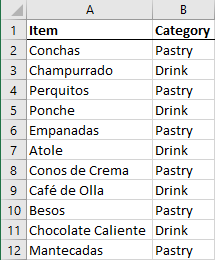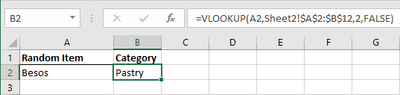- Home
- Microsoft 365
- Excel
- Recommended Solution for using IF, IFS, or Lookup in Excel Data Sheet
Recommended Solution for using IF, IFS, or Lookup in Excel Data Sheet
- Subscribe to RSS Feed
- Mark Discussion as New
- Mark Discussion as Read
- Pin this Discussion for Current User
- Bookmark
- Subscribe
- Printer Friendly Page
- Mark as New
- Bookmark
- Subscribe
- Mute
- Subscribe to RSS Feed
- Permalink
- Report Inappropriate Content
Feb 15 2021 12:00 PM - edited Feb 15 2021 12:13 PM
Hi guys!
I'm working on my data table and used this formula to come up with random orders for my customers to save me time.
=CHOOSE(RANDBETWEEN(1,11),"Conchas","Champurrado", "Puerquitos", "Ponche", "Empanadas", "Atole", "Conos de Crema", "Café de Olla", "Besos","Chocolate Caliente", "Mantecadas")
However, now I'm working on a category column, to where it should show me a food item as a pastry but if they're a non-food item a drink.
This is what I used:
=IF((OR(D3=Conchas,D3=Puerquitos,D3=Empanadas,D3=Conos de Crema,D3=Besos,D3=Mantecadas)),"Pastry","Drink")
but it kept showing #NAME? instead of the result
I would like to have Conchas, Puerquitos, Empanadas, Conos de Crema, Besos, and Mantecadas shown as a "Pastry" result and Champurrado, Ponche, Atole, Café de Olla, and Chocolate Caliente shown as a "Drink" result.
How would y'all suggest the format of my formula to be? And what should I use? I would really appreciate y'alls help!
- Mark as New
- Bookmark
- Subscribe
- Mute
- Subscribe to RSS Feed
- Permalink
- Report Inappropriate Content
Feb 15 2021 12:18 PM
I'd create a list of items and categories, for example on another sheet:
You can then use a VLOOKUP formula. In the example below, I assume that the sheet with the list is Sheet2.
The formula in B2 is =VLOOKUP(A2,Sheet2!$A$2:$B$12,2,FALSE)
PS in A2, I used =INDEX(Sheet2!$A$2:$A$12,RANDBETWEEN(1,11))
This makes it easy to change an item in the list. Both formulas will pick up the change automatically.