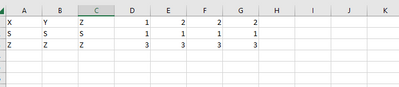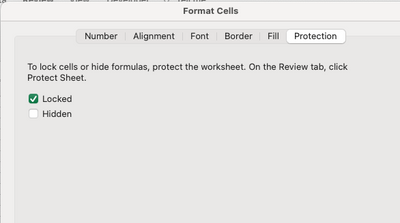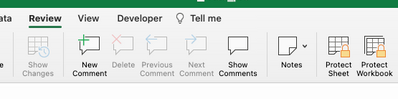- Subscribe to RSS Feed
- Mark Discussion as New
- Mark Discussion as Read
- Pin this Discussion for Current User
- Bookmark
- Subscribe
- Printer Friendly Page
- Mark as New
- Bookmark
- Subscribe
- Mute
- Subscribe to RSS Feed
- Permalink
- Report Inappropriate Content
Mar 06 2023 02:49 AM
Hi Experts,
I have a very simple requirement . Please help in finding solution.
I want to share this file to 100 users, I want to restrict Column A, Column B and Column C to read only. So that no one can change the value apart from owner of the file.
Please help in suggesting the steps.
Thanks
Rahul
- Mark as New
- Bookmark
- Subscribe
- Mute
- Subscribe to RSS Feed
- Permalink
- Report Inappropriate Content
Mar 06 2023 07:42 AM
- Mark as New
- Bookmark
- Subscribe
- Mute
- Subscribe to RSS Feed
- Permalink
- Report Inappropriate Content
Mar 06 2023 07:47 AM
- Mark as New
- Bookmark
- Subscribe
- Mute
- Subscribe to RSS Feed
- Permalink
- Report Inappropriate Content
Mar 06 2023 08:53 AM
Use Format...Cells....Protection to deselect (unlock) the cells you want people to be able to change. i.e., remove the "locked" check.
Then on the "Review" toolbar, select "Protect Sheet," which has the effect of locking all of the remaining cells. To make it really securely locked, use a password (just make sure it's one you will remember).
Granted, it's not an obvious procedure. As is always the case, there are YouTube videos on the process.