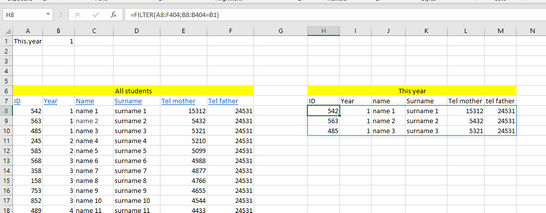- Subscribe to RSS Feed
- Mark Discussion as New
- Mark Discussion as Read
- Pin this Discussion for Current User
- Bookmark
- Subscribe
- Printer Friendly Page
- Mark as New
- Bookmark
- Subscribe
- Mute
- Subscribe to RSS Feed
- Permalink
- Report Inappropriate Content
Aug 29 2021 02:22 PM
Dear Excel experts,
I have a table (all students) imported and linked to another workbook. After that, I created a filter in another table (this year) in order to display only students of a specific year (cf. cell B1).
This is working. However, my aim is to display the data of the second table (this year) ranked according to their ID.
Any solution ?
- Labels:
-
Excel
-
Office 365
- Mark as New
- Bookmark
- Subscribe
- Mute
- Subscribe to RSS Feed
- Permalink
- Report Inappropriate Content
Aug 29 2021 07:09 PM
Solution
You can nest your use of FILTER in SORT, so it reads =SORT(FILTER(whatever_is_already_there))
P.S. Since you went to the trouble of creating a mockup, containing no real data, it would have been more helpful to post an actual copy of that mockup rather than an image. Here, though, is a YouTube video you might find helpful regarding the use of both FILTER and SORT, along with UNIQUE, all members of the newly released Dynamic Array functions. https://www.youtube.com/watch?v=9I9DtFOVPIg
- Mark as New
- Bookmark
- Subscribe
- Mute
- Subscribe to RSS Feed
- Permalink
- Report Inappropriate Content
Accepted Solutions
- Mark as New
- Bookmark
- Subscribe
- Mute
- Subscribe to RSS Feed
- Permalink
- Report Inappropriate Content
Aug 29 2021 07:09 PM
Solution
You can nest your use of FILTER in SORT, so it reads =SORT(FILTER(whatever_is_already_there))
P.S. Since you went to the trouble of creating a mockup, containing no real data, it would have been more helpful to post an actual copy of that mockup rather than an image. Here, though, is a YouTube video you might find helpful regarding the use of both FILTER and SORT, along with UNIQUE, all members of the newly released Dynamic Array functions. https://www.youtube.com/watch?v=9I9DtFOVPIg