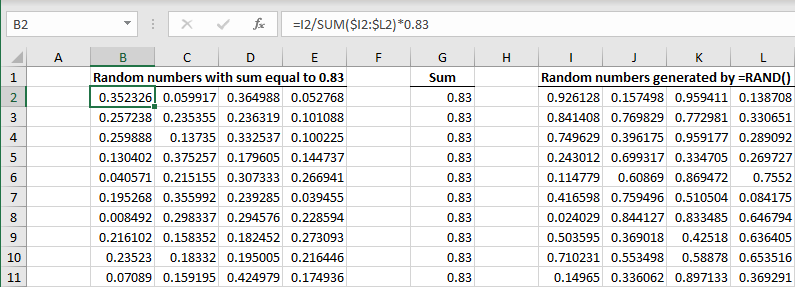- Home
- Microsoft 365
- Excel
- Re: Randomized Array and sum of each row has to equal 0.83
Randomized Array and sum of each row has to equal 0.83
- Subscribe to RSS Feed
- Mark Discussion as New
- Mark Discussion as Read
- Pin this Discussion for Current User
- Bookmark
- Subscribe
- Printer Friendly Page
- Mark as New
- Bookmark
- Subscribe
- Mute
- Subscribe to RSS Feed
- Permalink
- Report Inappropriate Content
Jan 20 2022 06:02 AM
I need to make a randomized array with 75 rows and four columns, and the randomized values should be decimals. I am able to achieve that with the formula RANDARRAY(75, 4, 0, 0.83). The issue is I need the sum of each row of randomized values to equal 0.83 as well. I have no idea how to incorporate the part where the sum of each row has to equal 0.83.
- Labels:
-
Formulas and Functions
- Mark as New
- Bookmark
- Subscribe
- Mute
- Subscribe to RSS Feed
- Permalink
- Report Inappropriate Content
Jan 20 2022 06:15 AM - edited Jan 20 2022 06:16 AM
I'd use helper columns (which you can hide if desired).
Let's say you want the data in B2:E76.
In I2:L76, enter the formula =RAND().
In B2, enter the formula =I2/SUM($I2:$L2)*0.83
Fill to the right to E2, then down to row 76.
You can use other columns as helper columns, of course.
- Mark as New
- Bookmark
- Subscribe
- Mute
- Subscribe to RSS Feed
- Permalink
- Report Inappropriate Content
Jan 20 2022 06:20 AM
=LET(a,RANDARRAY(75,4,0,1),b,MMULT(a,SEQUENCE(4,1,1,0)),0.83*a/b)