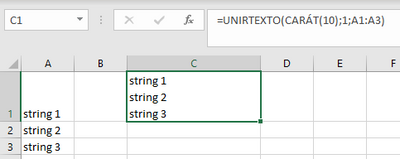- Home
- Microsoft 365
- Excel
- RE: "Alt+Enter" as separator in TEXTJOIN()
"Alt+Enter" as separator in TEXTJOIN()
- Subscribe to RSS Feed
- Mark Discussion as New
- Mark Discussion as Read
- Pin this Discussion for Current User
- Bookmark
- Subscribe
- Printer Friendly Page
- Mark as New
- Bookmark
- Subscribe
- Mute
- Subscribe to RSS Feed
- Permalink
- Report Inappropriate Content
Aug 21 2020 03:19 AM - edited Aug 21 2020 03:20 AM
Hello everyone,
Is it possible to use Alt+Enter (ie. create a new text line inside the same cell) as a separator (first argument) for the text strings? I want my result to be:
string 1
string 2
etc.
Thanks in advance!
- Mark as New
- Bookmark
- Subscribe
- Mute
- Subscribe to RSS Feed
- Permalink
- Report Inappropriate Content
Aug 21 2020 03:48 AM
- Mark as New
- Bookmark
- Subscribe
- Mute
- Subscribe to RSS Feed
- Permalink
- Report Inappropriate Content
Aug 21 2020 04:04 AM
@PMF_EXCEL thank you for your quick response!
Maybe I did not explain myself correctly:
I have a list of text strings, one in each own cell:
A1: string 1
A1: string 2
A3: string 3
I want to join them together in a single cell (e.g. B1) and I use the formula TEXTJOIN (" * ";1;A1;A2;A3). The result will appear in B1 as "string 1 * string 2 * string 3" [* is the separator between each string).
However, I want to maintain the vertical layout in order to get the following result for cell B1:
string 1
* string 2
* string 3
Can I use Alt+Enter as the separator? If so, what should I write in the first argument of the TEXTJOIN() function?
Any thoughts? Thanks!
- Mark as New
- Bookmark
- Subscribe
- Mute
- Subscribe to RSS Feed
- Permalink
- Report Inappropriate Content
Aug 21 2020 04:39 AM
A1&CAR(10)&A2&CAR(10)&A3
best
PMF_EXCEL
- Mark as New
- Bookmark
- Subscribe
- Mute
- Subscribe to RSS Feed
- Permalink
- Report Inappropriate Content
Aug 21 2020 05:54 AM
- Mark as New
- Bookmark
- Subscribe
- Mute
- Subscribe to RSS Feed
- Permalink
- Report Inappropriate Content
Aug 21 2020 06:27 AM - edited Aug 21 2020 06:29 AM
Thank you @Ramiz_Assaf and @PMF_EXCEL !
Worked like a charm! CHAR(10) also worked as the separator in TEXTJOIN() !
PS: in portuguese, TEXTJOIN is UNIRTEXTO and CHAR is CARÁT