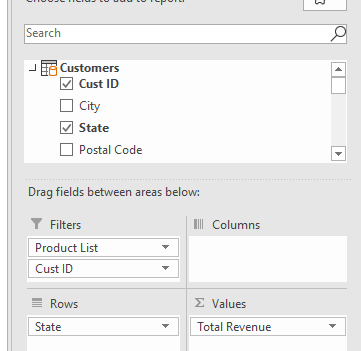- Subscribe to RSS Feed
- Mark Discussion as New
- Mark Discussion as Read
- Pin this Discussion for Current User
- Bookmark
- Subscribe
- Printer Friendly Page
- Mark as New
- Bookmark
- Subscribe
- Mute
- Subscribe to RSS Feed
- Permalink
- Report Inappropriate Content
Apr 18 2022 05:22 PM
The Quick Explore Button does not come up in my PivotTables and PivotCharts. I have a school project due and am at a loss as to how to make this feature work.
- Labels:
-
BI & Data Analysis
- Mark as New
- Bookmark
- Subscribe
- Mute
- Subscribe to RSS Feed
- Permalink
- Report Inappropriate Content
May 04 2022 03:46 PM
I had students with the same problem. I believe it may be the version of 365.
You can do a workaround by clicking on the Item and selecting "Drill Down" from the PivotChart Analyze tab. If you need to drill down, this will do the same thing. It is just a bit of work. If you are changing how you filter, you can always go to the worksheet that includes your PivotTable to adjust your PivotTable Fields.
This is our textbook Field List settings:
On another sheet, the following PivotChart will update to the following: