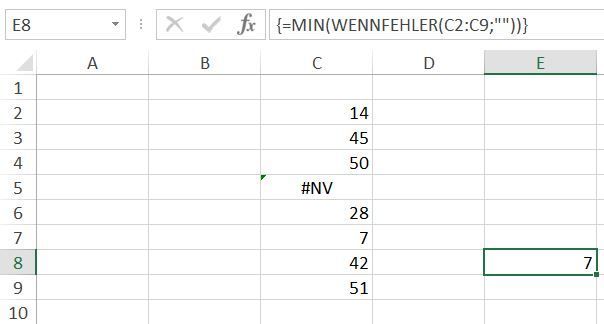- Subscribe to RSS Feed
- Mark Discussion as New
- Mark Discussion as Read
- Pin this Discussion for Current User
- Bookmark
- Subscribe
- Printer Friendly Page
- Mark as New
- Bookmark
- Subscribe
- Mute
- Subscribe to RSS Feed
- Permalink
- Report Inappropriate Content
Dec 01 2022 12:56 PM
Hi,
This formula returns a #ERROR, and I can't see why.
I've tried at least five ways to find the minimum value from a separate sheet. From putting in all the numbers to MIN=(Sheet1!C2:C9).
I've used =MIN((SheetRawData!C2:C9)).
Any feedback would be so appreciated.
- Labels:
-
Excel
- Mark as New
- Bookmark
- Subscribe
- Mute
- Subscribe to RSS Feed
- Permalink
- Report Inappropriate Content
Dec 01 2022 01:29 PM
Solution=MIN(IFERROR(C2:C9,""))Maybe there is an error in range C2:C9. You can add IFERROR to exclude errors. Enter the formula with ctrl+shift+enter if you don't work with Office365 or Excel 2021.
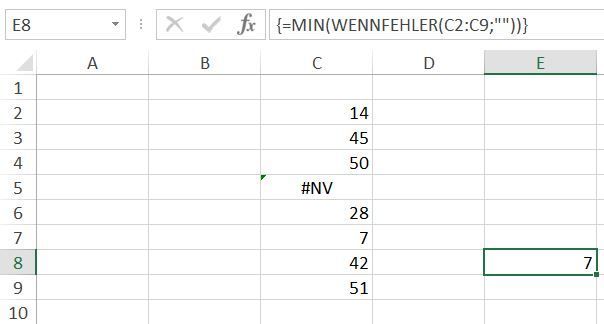
- Mark as New
- Bookmark
- Subscribe
- Mute
- Subscribe to RSS Feed
- Permalink
- Report Inappropriate Content
Dec 01 2022 04:16 PM
Thank you so much!
It worked!
I really appreciate all of your help.
Let me know if I can assist you with anything. :grinning_face:
- Mark as New
- Bookmark
- Subscribe
- Mute
- Subscribe to RSS Feed
- Permalink
- Report Inappropriate Content
Nov 16 2023 12:05 PM
It seems like you are trying to use the MIN function to find the minimum value in a range on a separate sheet. The formula you provided looks correct, but there might be a couple of things to check:
Sheet Name: Ensure that the sheet name is correct. Double-check for any typos or extra spaces in the sheet name.
Example: If the sheet name is "SheetRawData," make sure it's spelled exactly like that in your formula.
Data Range: Confirm that the range you are selecting is valid and contains numerical values. If there are any non-numeric values in the range, it might result in an error.
Example: If you are using =MIN(SheetRawData!C2:C9), ensure that cells C2 to C9 on the "SheetRawData" sheet contain numeric values.
Compatibility with Regional Settings: In some regions, Excel might use a semicolon (;) instead of a comma (,) as a parameter separator. If that's the case, try using semicolons in your formula:
Example: =MIN(SheetRawData!C2:C9)
If the issue persists, you might want to provide more details about the data and the specific error message you're encountering. Additionally, consider checking the individual cells in the specified range to ensure there are no errors or unexpected values.
If you can provide more details or share a sample of your data, I can offer more specific assistance.
Accepted Solutions
- Mark as New
- Bookmark
- Subscribe
- Mute
- Subscribe to RSS Feed
- Permalink
- Report Inappropriate Content
Dec 01 2022 01:29 PM
Solution=MIN(IFERROR(C2:C9,""))Maybe there is an error in range C2:C9. You can add IFERROR to exclude errors. Enter the formula with ctrl+shift+enter if you don't work with Office365 or Excel 2021.