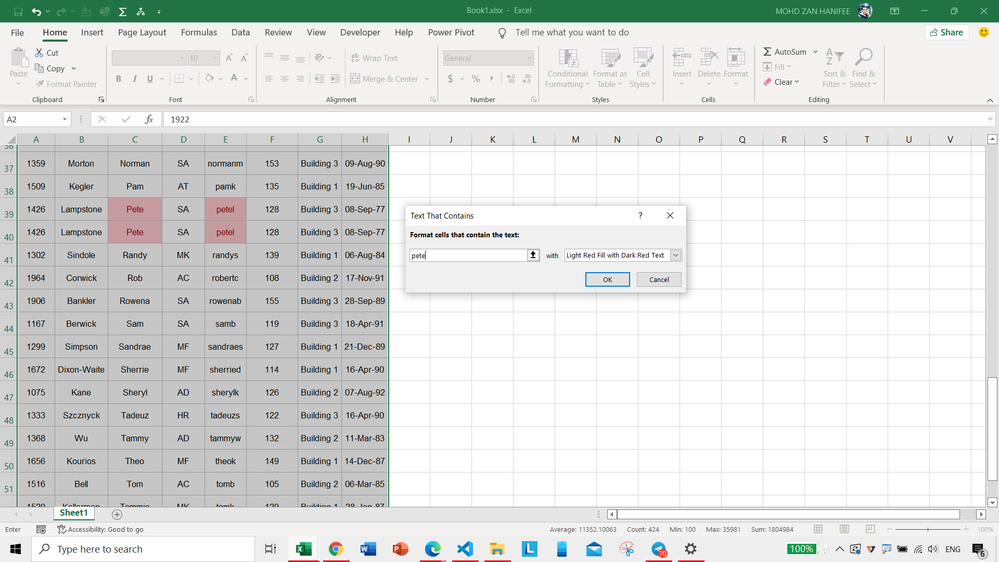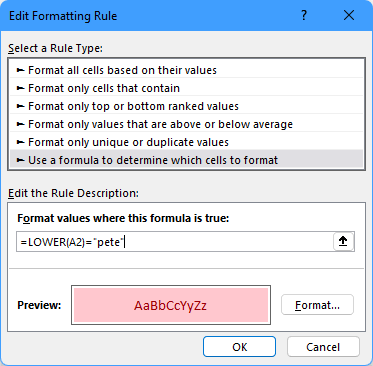- Home
- Microsoft 365
- Excel
- Re: Question related to Conditional Formatting
Question related to Conditional Formatting
- Subscribe to RSS Feed
- Mark Discussion as New
- Mark Discussion as Read
- Pin this Discussion for Current User
- Bookmark
- Subscribe
- Printer Friendly Page
- Mark as New
- Bookmark
- Subscribe
- Mute
- Subscribe to RSS Feed
- Permalink
- Report Inappropriate Content
Dec 06 2021 05:40 AM
Hello Everyone,
I tried to conditional format lists from one of the recourses attached to this course , but it is not highlighting the content that i wish to,
I have attached the screenshot of the problem I am facing,
In the below screenshot I want to highlight the word "Pete" , but as i do so , along with "Pete", "petel" is also getting highlighted.
please find the below screenshot for your reference
So, i want to highlight Pete only with the help of Conditional Formatting.
Please Help..??
Here is a attached file..
- Labels:
-
Excel
-
Formulas and Functions
- Mark as New
- Bookmark
- Subscribe
- Mute
- Subscribe to RSS Feed
- Permalink
- Report Inappropriate Content
Dec 06 2021 05:50 AM
Your rule is for cells whose value contains "pete". This allows for other text in the cell too.
Change the rule to type 'Use a formula to determine which cells to format' with formula
=LOWER(A2)="pete"
See the attached version.
- Mark as New
- Bookmark
- Subscribe
- Mute
- Subscribe to RSS Feed
- Permalink
- Report Inappropriate Content
Dec 06 2021 05:51 AM
@Excel Change the rule to this:
- Mark as New
- Bookmark
- Subscribe
- Mute
- Subscribe to RSS Feed
- Permalink
- Report Inappropriate Content
- Mark as New
- Bookmark
- Subscribe
- Mute
- Subscribe to RSS Feed
- Permalink
- Report Inappropriate Content