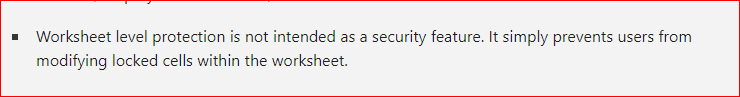- Home
- Microsoft 365
- Excel
- Re: Question / Excel / Protect Sheet Option
Question / Excel / Protect Sheet Option
- Subscribe to RSS Feed
- Mark Discussion as New
- Mark Discussion as Read
- Pin this Discussion for Current User
- Bookmark
- Subscribe
- Printer Friendly Page
- Mark as New
- Bookmark
- Subscribe
- Mute
- Subscribe to RSS Feed
- Permalink
- Report Inappropriate Content
Sep 07 2021 07:30 AM
Good morning everyone,
If I created an excel sheet, clicked protect sheet with password added, how come when others sent the excel sheet back to me, the "protect sheet" option is no longer there? It's as the sheet was never protected in the first place.
Is there anything I can do to prevent others from unlocking my sheet without password?
Thank you
*Excel version 2016 / Windows 10*
- Labels:
-
Excel
- Mark as New
- Bookmark
- Subscribe
- Mute
- Subscribe to RSS Feed
- Permalink
- Report Inappropriate Content
Sep 07 2021 07:35 AM
In Excel password protection is mainly to protect from people negligence. Such protection is relatively easy to remove.
- Mark as New
- Bookmark
- Subscribe
- Mute
- Subscribe to RSS Feed
- Permalink
- Report Inappropriate Content
Sep 07 2021 07:40 AM
So there is no possible way for me to prevent others from unlocking my excel sheet and adjust/remove my formula?
- Mark as New
- Bookmark
- Subscribe
- Mute
- Subscribe to RSS Feed
- Permalink
- Report Inappropriate Content
Sep 07 2021 07:47 AM
I think so, if the person has enough skills (s)he could remove the protection. Yu may try yourself, the easiest way - upload protected file to Google Sheets and download it back as Excel file. Most probably protection will be lost. You may corrupt the file by such way, depends on formulae used, but there are other ways.