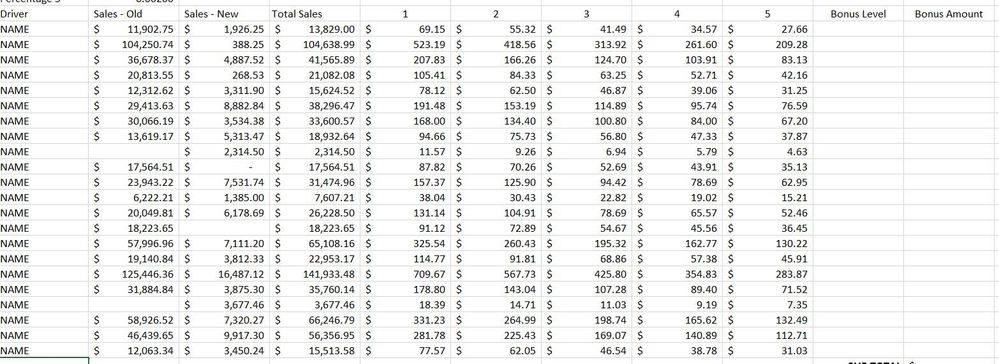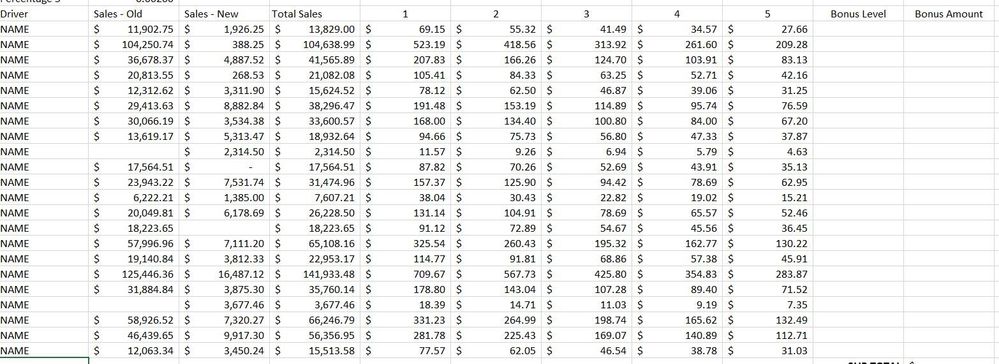- Subscribe to RSS Feed
- Mark Discussion as New
- Mark Discussion as Read
- Pin this Discussion for Current User
- Bookmark
- Subscribe
- Printer Friendly Page
- Mark as New
- Bookmark
- Subscribe
- Mute
- Subscribe to RSS Feed
- Permalink
- Report Inappropriate Content
Dec 10 2021 12:29 PM
Hi Everyone!
I'm trying to do something I have never tried before. Normally, I can figure most things out using online forums, but I'm not even sure how to phrase a search for this. So, here it goes.
I have a list of people, each with 5 options associated with them. Looks sort of like this (slashes indicated separation of colums):
Person 1/Option 1/Option 2/Option 3/Option 4/Option 5/Column 6/Column 7
Person 2/Option 1/Option 2/Option 3/Option 4/Option 5/Column 6/Column 7
And so on. What I want to do is create another column (this would be Column 6) where I can type in Option 1 or Option 3 or whatever option I choose and have the cell in Column 7 extract the data that correlates.
Anyone know of a way to do this?
Please let me know if it doesn't make any sense.
Thank you!
Anton Dagner
- Labels:
-
Excel
- Mark as New
- Bookmark
- Subscribe
- Mute
- Subscribe to RSS Feed
- Permalink
- Report Inappropriate Content
Dec 10 2021 12:52 PM
The way you mentioned can confuses us.
I'm sure it can help with some ideas I have in mind, but I would like your assistance on provide some sample of how the data is distributed.
- Mark as New
- Bookmark
- Subscribe
- Mute
- Subscribe to RSS Feed
- Permalink
- Report Inappropriate Content
Dec 10 2021 01:15 PM
- Mark as New
- Bookmark
- Subscribe
- Mute
- Subscribe to RSS Feed
- Permalink
- Report Inappropriate Content
Dec 10 2021 01:30 PM
@Juliano-Petrukio Thanks for replying. Just joined this forum today and have no idea how this all works, but I replied to my original message. Here is a screen shot of what I have set up. What I am trying to do is put in the cells under the heading "Bonus Level" is a number from 1 through 5 and have it pull the amounts from the corresponding columns into the "Bonus Amount" field. This way, I can change the Bonus Level numbers and have the Bonus Amounts auto populate.
- Mark as New
- Bookmark
- Subscribe
- Mute
- Subscribe to RSS Feed
- Permalink
- Report Inappropriate Content
Dec 10 2021 02:09 PM - edited Dec 10 2021 02:12 PM
SolutionIt will return the value based on your choice in column J (considering numbers 1 to 5) as per your example;
=INDEX(E3:I3,1,J3)
- Mark as New
- Bookmark
- Subscribe
- Mute
- Subscribe to RSS Feed
- Permalink
- Report Inappropriate Content
- Mark as New
- Bookmark
- Subscribe
- Mute
- Subscribe to RSS Feed
- Permalink
- Report Inappropriate Content
Mar 22 2024 09:44 PM
Accepted Solutions
- Mark as New
- Bookmark
- Subscribe
- Mute
- Subscribe to RSS Feed
- Permalink
- Report Inappropriate Content
Dec 10 2021 02:09 PM - edited Dec 10 2021 02:12 PM
SolutionIt will return the value based on your choice in column J (considering numbers 1 to 5) as per your example;
=INDEX(E3:I3,1,J3)