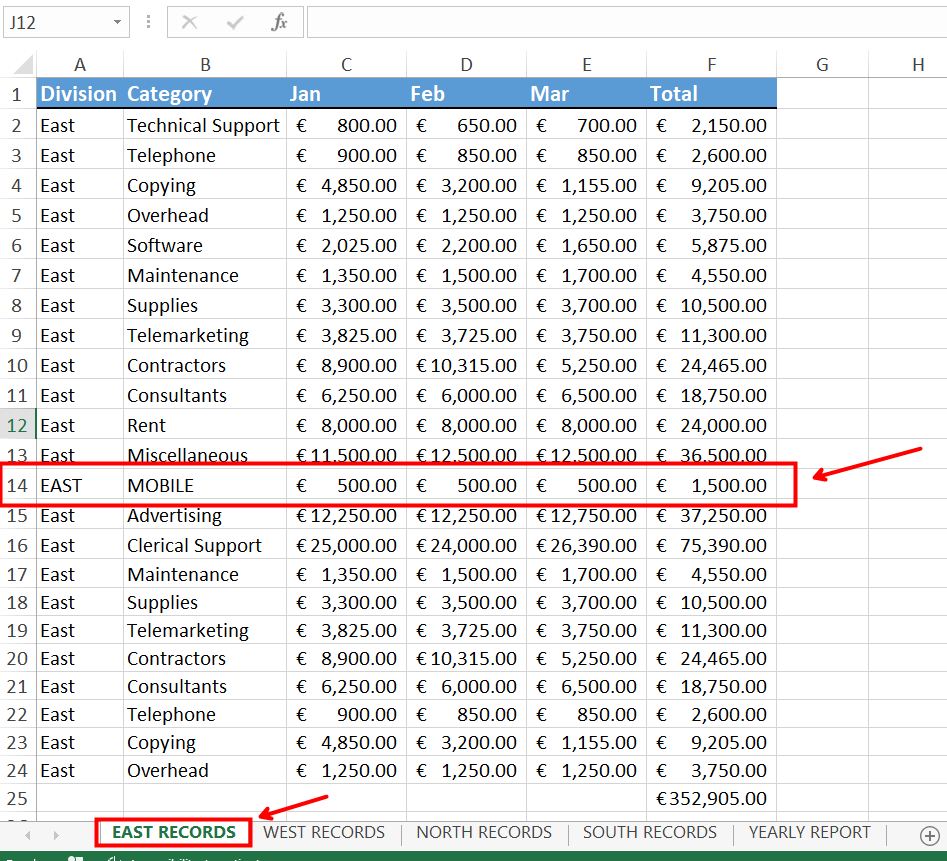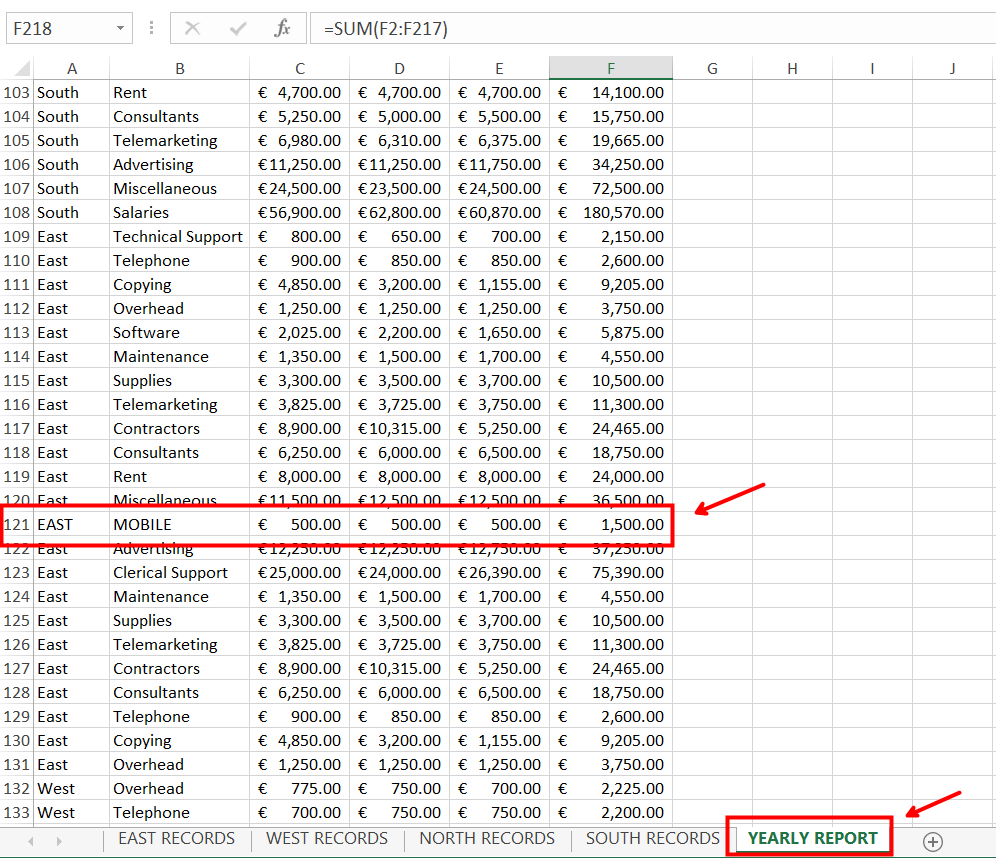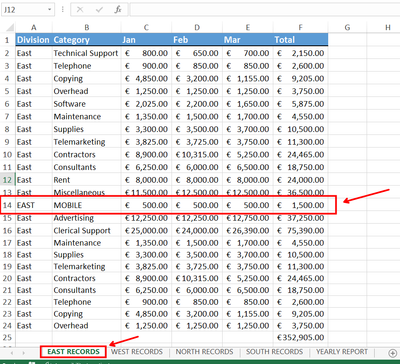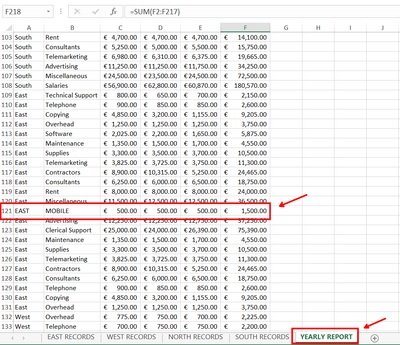- Home
- Microsoft 365
- Excel
- Query related to stop code message with the help of VBA code
Query related to stop code message with the help of VBA code
- Subscribe to RSS Feed
- Mark Discussion as New
- Mark Discussion as Read
- Pin this Discussion for Current User
- Bookmark
- Subscribe
- Printer Friendly Page
- Mark as New
- Bookmark
- Subscribe
- Mute
- Subscribe to RSS Feed
- Permalink
- Report Inappropriate Content
Jul 14 2022 05:03 AM - edited Jul 14 2022 05:39 AM
Hello Everyone,
I have 2 questions :
1st question - After run the in YEARLY REPORT, Whenever i add data in EAST SHEET
like -
then again in run the code , then it update but it will show repeat data in downside
like -
2nd question - How to stop the loop if once the formatting,auto sum and copy paste is done ? It would be better if some kind of pop up msg can inform that the said works have already been done . And some more dynamic coding to run only on those part for which the said works are not done.
Please help..
Here is a attached file...
- Labels:
-
Macros and VBA
- Mark as New
- Bookmark
- Subscribe
- Mute
- Subscribe to RSS Feed
- Permalink
- Report Inappropriate Content
Jul 14 2022 05:49 AM
It is impossible to know which rows have been copied and which ones haven't, since the individual sheets contain duplicated rows. For example row 3 and row 22 on the EAST RECORDS sheet are identical.
So we have to keep track of which records have been copied another way. See the attached version.
- Mark as New
- Bookmark
- Subscribe
- Mute
- Subscribe to RSS Feed
- Permalink
- Report Inappropriate Content
Jul 14 2022 07:31 AM
After run the in YEARLY REPORT, Whenever i add data in EAST SHEET
like -
then again in run the code , then it update but it will show repeat data in downside
like -
What code should i write without giving Copied column as well as not show "X"
- Mark as New
- Bookmark
- Subscribe
- Mute
- Subscribe to RSS Feed
- Permalink
- Report Inappropriate Content
Jul 14 2022 08:02 AM
SolutionThat's impossible as far as I can tell.
- Mark as New
- Bookmark
- Subscribe
- Mute
- Subscribe to RSS Feed
- Permalink
- Report Inappropriate Content
Jul 14 2022 08:33 AM
Accepted Solutions
- Mark as New
- Bookmark
- Subscribe
- Mute
- Subscribe to RSS Feed
- Permalink
- Report Inappropriate Content
Jul 14 2022 08:02 AM
Solution