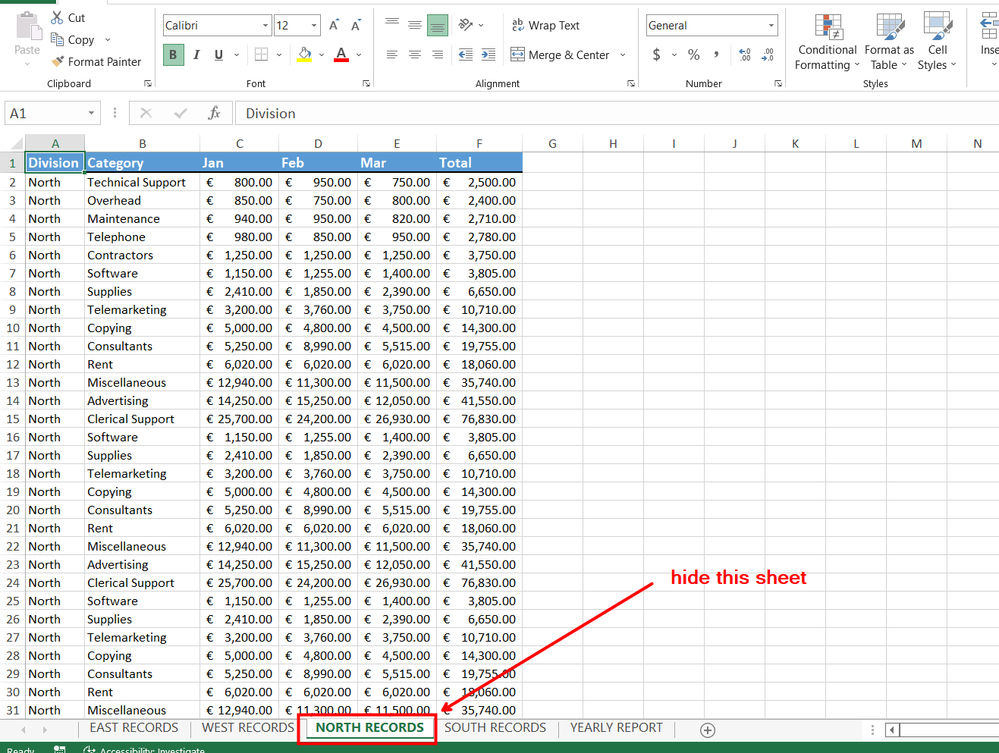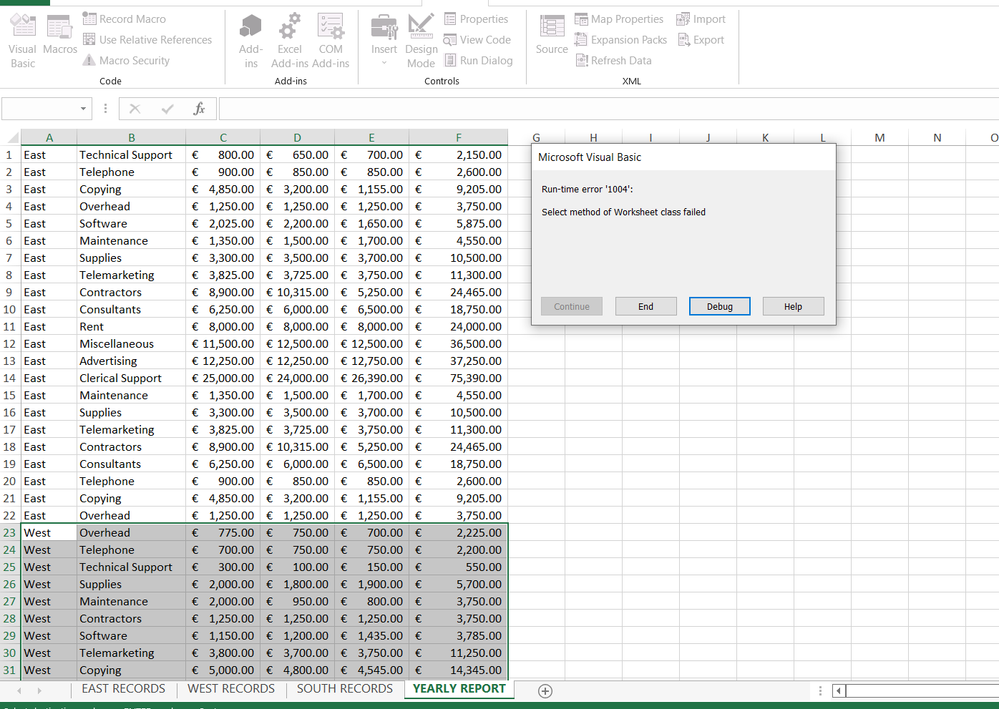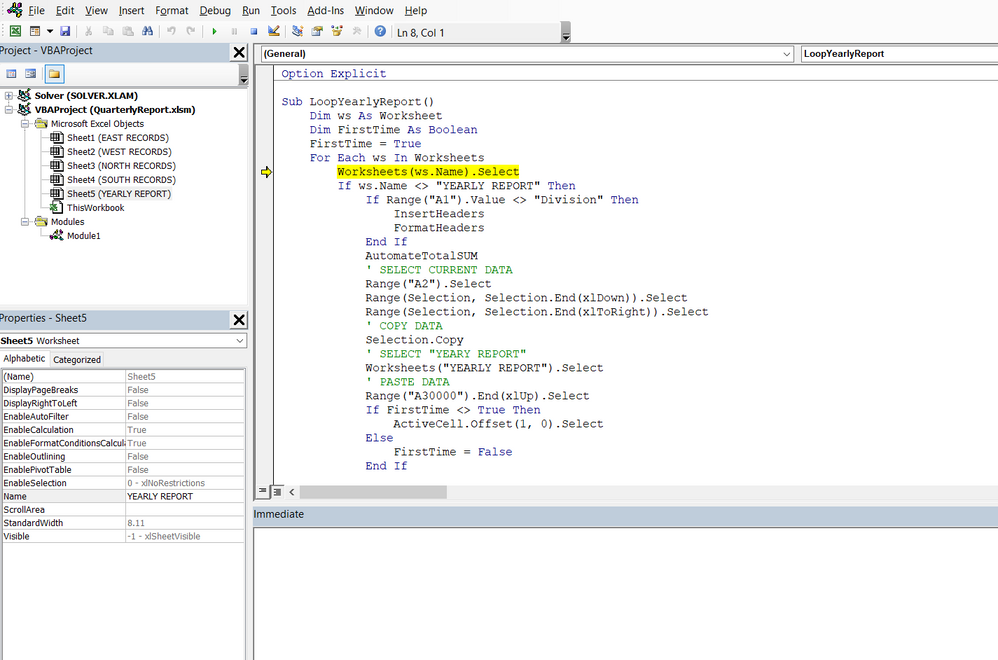- Home
- Microsoft 365
- Excel
- Query Related to Hiding sheet and change currency with the help of VBA code.
Query Related to Hiding sheet and change currency with the help of VBA code.
- Subscribe to RSS Feed
- Mark Discussion as New
- Mark Discussion as Read
- Pin this Discussion for Current User
- Bookmark
- Subscribe
- Printer Friendly Page
- Mark as New
- Bookmark
- Subscribe
- Mute
- Subscribe to RSS Feed
- Permalink
- Report Inappropriate Content
Jul 12 2022 04:02 AM - edited Jul 12 2022 11:02 AM
Hello Everyone,
I have a 2 questions :
1st question --- What VBA code should i write to change Euro to USD currency?
2nd question --- Whenever i hide the sheet like -
then it run the code, then it shows error
like -
So, what should i write to show data which are visible sheet in YEARLY REPORT sheet??
Please help..
Here is a attached file..
- Labels:
-
Macros and VBA
- Mark as New
- Bookmark
- Subscribe
- Mute
- Subscribe to RSS Feed
- Permalink
- Report Inappropriate Content
Jul 12 2022 09:42 PM
- Mark as New
- Bookmark
- Subscribe
- Mute
- Subscribe to RSS Feed
- Permalink
- Report Inappropriate Content
Jul 12 2022 11:49 PM
Please help..
- Mark as New
- Bookmark
- Subscribe
- Mute
- Subscribe to RSS Feed
- Permalink
- Report Inappropriate Content
Jul 13 2022 03:14 AM
Sub LoopYearlyReport()
Dim ws As Worksheet
Dim FirstTime As Boolean
FirstTime = True
For Each ws In Worksheets
If ws.Visible = xlSheetVisible And ws.Name <> "YEARLY REPORT" Then
ws.Select
If Range("A1").Value <> "Division" Then
InsertHeaders
FormatHeaders
End If
AutomateTotalSUM
' SELECT CURRENT DATA
Range("A2").Select
Range(Selection, Selection.End(xlDown)).Select
Range(Selection, Selection.End(xlToRight)).Select
' COPY DATA
Selection.Copy
' SELECT "YEARY REPORT"
Worksheets("YEARLY REPORT").Select
' PASTE DATA
Range("A30000").End(xlUp).Select
If FirstTime <> True Then
ActiveCell.Offset(1, 0).Select
Else
FirstTime = False
End If
ActiveSheet.Paste
End If
' MOVE TO THE THE NEXT SHEET IN THE LOOP
Next ws
Worksheets("Yearly Report").Select
If Range("A1").Value <> "Division" Then
InsertHeaders
FormatHeaders
End If
AutomateTotalSUM
Application.CutCopyMode = False
End Sub