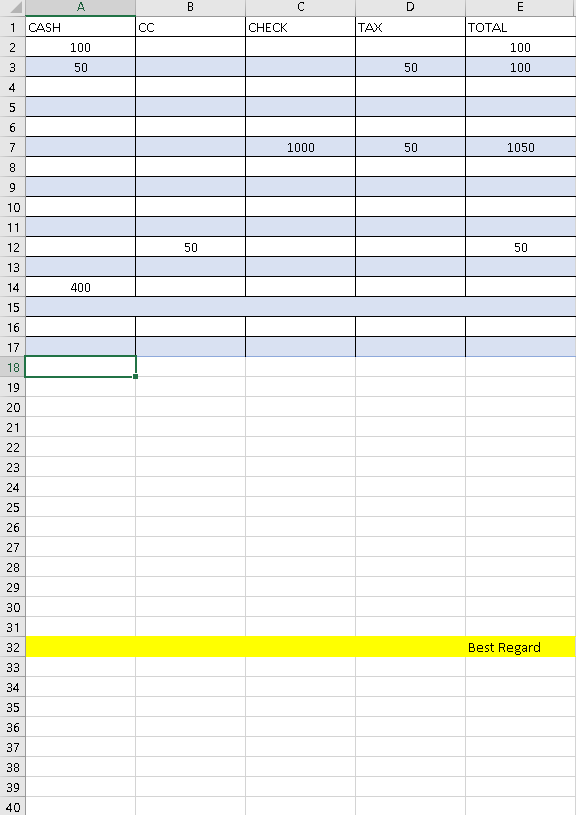- Subscribe to RSS Feed
- Mark Discussion as New
- Mark Discussion as Read
- Pin this Discussion for Current User
- Bookmark
- Subscribe
- Printer Friendly Page
- Mark as New
- Bookmark
- Subscribe
- Mute
- Subscribe to RSS Feed
- Permalink
- Report Inappropriate Content
Dec 14 2021 10:24 PM
Dears
I created a table but when inserting a new row is pushing down the cell (E32).
Is it possible to make it not move?
- Labels:
-
Excel
- Mark as New
- Bookmark
- Subscribe
- Mute
- Subscribe to RSS Feed
- Permalink
- Report Inappropriate Content
Dec 14 2021 11:02 PM
You can fix the line if you always want to see it at the same height as the table.
Fix line:
1. To mark the line, move the mouse over the numbering on the left. Click when a thick arrow pointing to the right appears.
2. Now click on "Fix window" in the "View" tab. Then select "Freeze Window" again.
3. Scroll down now. You will find that the rows you selected are pinned. No matter how deep you scroll, the selected lines always remain visible above.
Or you can include the row in your table.
Add a Total row to a table
Create a table
Delete a table
Hope I could help you with these information / links.
NikolinoDE
We cannot do great things - only small ones, but those with great love.
- Mark as New
- Bookmark
- Subscribe
- Mute
- Subscribe to RSS Feed
- Permalink
- Report Inappropriate Content
Dec 15 2021 11:52 AM
It moves down rows with non-empty cells which are right after the bottom of the structured table.
If last row if the table is #17, and rows 17-31 are empty, with the expansion of table #32 shall stay in place. Till table is not expanded to #31.