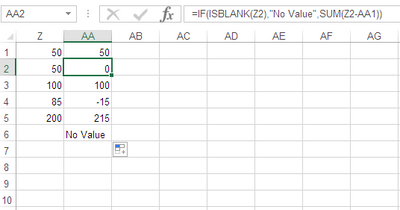Turn on suggestions
Auto-suggest helps you quickly narrow down your search results by suggesting possible matches as you type.
- Home
- Microsoft 365
- Excel
- Re: Pulling Values to zero using multiple cells
Pulling Values to zero using multiple cells
Discussion Options
- Subscribe to RSS Feed
- Mark Discussion as New
- Mark Discussion as Read
- Pin this Discussion for Current User
- Bookmark
- Subscribe
- Printer Friendly Page
- Mark as New
- Bookmark
- Subscribe
- Mute
- Subscribe to RSS Feed
- Permalink
- Report Inappropriate Content
Mar 08 2021 07:06 PM
I’m trying to pull numbers down to zero using multiple cells. So if I have 50 in cell 1 and 50 in cell 2, how do I get excel to pull the 50 in cell 1 down to 0 first before starting to pull the 50 from cell 2
Labels:
- Labels:
-
Excel
2 Replies
- Mark as New
- Bookmark
- Subscribe
- Mute
- Subscribe to RSS Feed
- Permalink
- Report Inappropriate Content
Mar 08 2021 10:38 PM
If you want Running Subtraction is same column then you have to use VBA macro, otherwise you need simple formula:
- Formula in cell AA1:
=Z1
- Formula in cell AA2:
=IF(ISBLANK(Z2),"No Value",SUM(Z2-AA1))
- Adjust cell references in the formula as needed.
- Mark as New
- Bookmark
- Subscribe
- Mute
- Subscribe to RSS Feed
- Permalink
- Report Inappropriate Content
Mar 09 2021 07:04 AM
Thank you for that! So if I have 10,000lbs product and I want to split them into 5,000lb /cell because the first 5,000 lbs of product has an earlier expiration date therefore needs to be used up first from inventory but still need to keep track of total inventory. So I’m hoping to pull the 5,000 lbs in cell 1 down to 0 before it starts pulling the 5,000 lbs from cell 2 but always keeping my current inventory visible. Hope this messes sense!