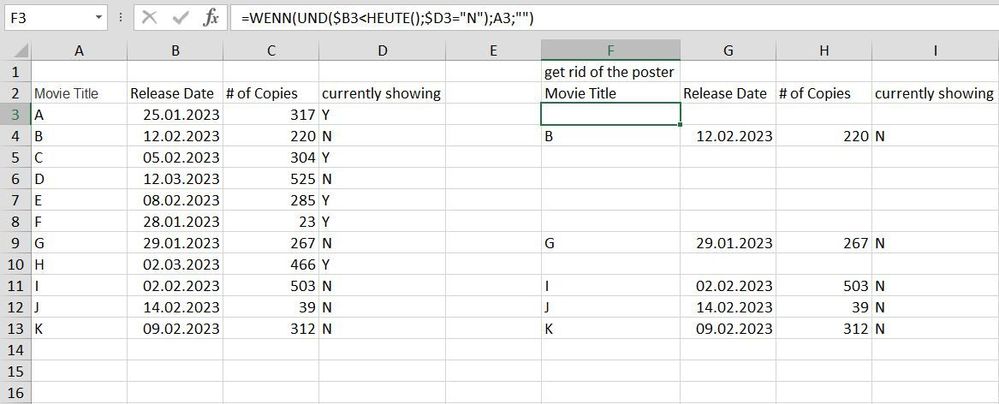- Home
- Microsoft 365
- Excel
- Pull Rows from a table based on todays date and another data set.
Pull Rows from a table based on todays date and another data set.
- Subscribe to RSS Feed
- Mark Discussion as New
- Mark Discussion as Read
- Pin this Discussion for Current User
- Bookmark
- Subscribe
- Printer Friendly Page
- Mark as New
- Bookmark
- Subscribe
- Mute
- Subscribe to RSS Feed
- Permalink
- Report Inappropriate Content
Feb 18 2023 10:14 AM
Put as simply as possible, I work at a Movie Theater and am trying to organize all the movie posters we have. We have an excel file with the Movie Title, Release Date, # of Copies, and If we are currently showing it.
I would like to make a second table that grabs an entire column by first looking for anything past today's date, then by checking to see if the last Column has a Y or an N. If it is past today's date and there is an N, then we are good to be rid of the poster.
So I was wondering if there was a formula to do just that?
- Labels:
-
Excel
-
Formulas and Functions
- Mark as New
- Bookmark
- Subscribe
- Mute
- Subscribe to RSS Feed
- Permalink
- Report Inappropriate Content
Feb 18 2023 10:36 AM
=IF(AND($B3<TODAY(),$D3="N"),A3,"")
You can try this formula to identify the posters to get rid of. If you work with Excel 2019 or later or with Excel for the web you can use the FILTER function. Another alternative could be advanced filter which works for older versions of Excel as well.
- Mark as New
- Bookmark
- Subscribe
- Mute
- Subscribe to RSS Feed
- Permalink
- Report Inappropriate Content
Feb 18 2023 11:54 AM
I have typed the equation with only small adjustments to fit my table, and it's only popping up with the first title listed and nothing after the fact
- Mark as New
- Bookmark
- Subscribe
- Mute
- Subscribe to RSS Feed
- Permalink
- Report Inappropriate Content
Feb 18 2023 11:59 AM