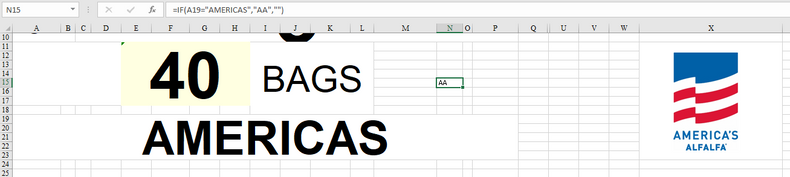- Subscribe to RSS Feed
- Mark Discussion as New
- Mark Discussion as Read
- Pin this Discussion for Current User
- Bookmark
- Subscribe
- Printer Friendly Page
- Mark as New
- Bookmark
- Subscribe
- Mute
- Subscribe to RSS Feed
- Permalink
- Report Inappropriate Content
Sep 18 2020 02:36 PM
Is there a way to have excel pull in a picture using a formula? Because I don't know how to explain what I want, I am using an IF statement. The attached picture has an IF statement and instead of bringing in "AA" I want to bring in the picture Americas Alfalfa logo into the area where AA is (N15)
Is there some way to do what I am wanting? I know IF statement probably isn't the way to do it.
- Labels:
-
Excel
-
Formulas and Functions
- Mark as New
- Bookmark
- Subscribe
- Mute
- Subscribe to RSS Feed
- Permalink
- Report Inappropriate Content
Sep 18 2020 09:02 PM
@kdwork I believe you'll find the answer to your question here
- Mark as New
- Bookmark
- Subscribe
- Mute
- Subscribe to RSS Feed
- Permalink
- Report Inappropriate Content
Sep 24 2020 03:45 PM
This is not quite working for me. (See attachment) I added each brands logo and name. Cell A19 (AMERICAS) is populated from another cell in another worksheet (='NEW OFFICE COPY'!Z10). I added a list for cell A19, but because it is autopopulated, for my list (and logo names) I have to use the same name as what is pulled in (ie. can't use zAMERICAS for the logo name and List name). When I change the "brands" being used that autopopluates, the dropdown list changes to match, so that part is working ok. I think the problem is that I already have the "brand" names in the Name Manager, so when I type =LOGOS in the formula bar to link the indirect formula, it is pulling in the information of the other Americas value instead of the logo. When I change the "brand", it changes the values to the other associated name. Is there a way if I were to use an alternate name (i.e. zAmericas) for the logos to somehow associate it with Americas so when the that is pulled in, it would look to zAmericas for the logo?
- Mark as New
- Bookmark
- Subscribe
- Mute
- Subscribe to RSS Feed
- Permalink
- Report Inappropriate Content
Sep 24 2020 09:45 PM
@kdwork It's always difficult to diagnose a problem from a picture alone, but I suspect that the problem lies in the way you call for local (worksheet) named ranges vs. global (workbook) named ranges.
The first named range "americas" has a local scope in the LOGOS worksheet. If you want to call it from any other worksheet, you need to refer to it as "LOGOS!americas". Just calling for "americas" will automatically refer to the globally defined range/formula with that name, if a local one does not exist within the sheet it is called from. The link below has more insights on how this works and refers to a tool developed by (among others) @Jan Karel Pieterse. Perhaps his tool or he himself (active in this community) can help you resolve your problem, in case my general comments above could not.
https://exceljet.net/named-ranges (scroll all the way down for named ranges and scope)
- Mark as New
- Bookmark
- Subscribe
- Mute
- Subscribe to RSS Feed
- Permalink
- Report Inappropriate Content
Sep 25 2020 12:36 PM
- Mark as New
- Bookmark
- Subscribe
- Mute
- Subscribe to RSS Feed
- Permalink
- Report Inappropriate Content
- Mark as New
- Bookmark
- Subscribe
- Mute
- Subscribe to RSS Feed
- Permalink
- Report Inappropriate Content