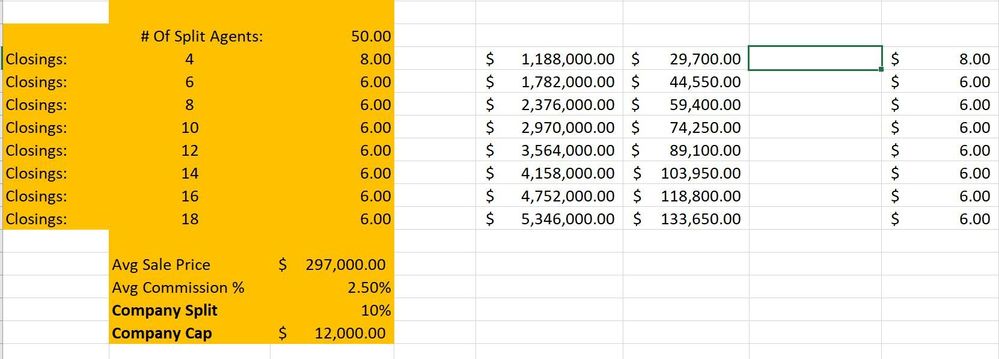- Home
- Microsoft 365
- Excel
- Re: Proper IF function - I can't figure this one out
Proper IF function - I can't figure this one out
- Subscribe to RSS Feed
- Mark Discussion as New
- Mark Discussion as Read
- Pin this Discussion for Current User
- Bookmark
- Subscribe
- Printer Friendly Page
- Mark as New
- Bookmark
- Subscribe
- Mute
- Subscribe to RSS Feed
- Permalink
- Report Inappropriate Content
Feb 05 2019 08:42 AM
I am trying to figure out a revenue projection and I can't figure this one out. I collect a % of my sales person's commission but IF they reach $12,000 in commission paid I stop collecting the %
I know I need the product of the commission x % but how do I say to use the actual total if it is under $12000 but to stop at $12,000 if the total exceeds $12,000?
Thanks for the help, I'm stumped
- Labels:
-
Excel
-
Formulas and Functions
- Mark as New
- Bookmark
- Subscribe
- Mute
- Subscribe to RSS Feed
- Permalink
- Report Inappropriate Content
Feb 05 2019 09:00 AM
Does an If statement work here, such that if your commission > $12,000, take the original value?
Here's a formula I put together in C2: =IF(A2*B2 > 12000, A2, A2+(A2*B2)) where I have the sale in A2 and a commission percentage in B2.
If the total commission is > 12,000, then C2 is just the original sale without commission. If the total commission is < 12,000, then I add the original sale + commission amount (A2 * B2).
- Mark as New
- Bookmark
- Subscribe
- Mute
- Subscribe to RSS Feed
- Permalink
- Report Inappropriate Content
Feb 05 2019 09:01 AM - edited Feb 05 2019 09:02 AM
Other words you'd like to pay MIN(12000, Sales*Percent), correct?
- Mark as New
- Bookmark
- Subscribe
- Mute
- Subscribe to RSS Feed
- Permalink
- Report Inappropriate Content
Feb 05 2019 09:25 AM
@Sergei Baklan wrote:Other words you'd like to pay MIN(12000, Sales*Percent), correct?
Actually, I want the maximum company split (take) to be 12,000 from each sales person
- Mark as New
- Bookmark
- Subscribe
- Mute
- Subscribe to RSS Feed
- Permalink
- Report Inappropriate Content
Feb 05 2019 09:34 AM
I tried that but it did not work. Here's a screenshot. In the highlighted cell I am trying to take the $29700 x the company split (that's easy enough) but have it max out at $12,000. So, in the pic below, The commission is F26 and the company split is C37