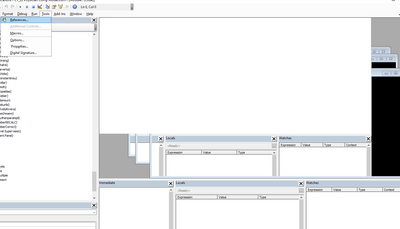- Subscribe to RSS Feed
- Mark Discussion as New
- Mark Discussion as Read
- Pin this Discussion for Current User
- Bookmark
- Subscribe
- Printer Friendly Page
- Mark as New
- Bookmark
- Subscribe
- Mute
- Subscribe to RSS Feed
- Permalink
- Report Inappropriate Content
Jun 07 2022 05:15 AM
This is a continuous problem for us. Not sure what is causing it but we get the error once a month and we have to recover our file from backup. Excel does not allow us to interact with the Tools and References in the developer window. It does not show any code and it does nto allow us to click on any of the modules. Its like ti completely blows up the VBA code.
Our normal process is to recover the file but if we accidently forget to click the backup button. It makes things inefficient. I know sometimes its a missing reference but this just happens randomly without warning. Are there any steps I can take to fix this or overide without backup?
This is a real bummer. Maybe one of you experts out here has seen this.
- Labels:
-
Developer
-
Excel
-
Macros and VBA
- Mark as New
- Bookmark
- Subscribe
- Mute
- Subscribe to RSS Feed
- Permalink
- Report Inappropriate Content
Jun 07 2022 06:14 AM
I'm not an expert, but it could come from Excel Online.
If someone opens this in Sharepoint/web/OneDrive/hard drive in Excel Online and then saves it and makes it available to everyone again, all the macros are no longer available.
Since Excel Online doesn't recognize VBA, it removes that as well.
Sometimes it also happens through the preview window in sharepoint or web, where some user does it automatically click and the file opens...with the indicated problem, in your sent image. Perhaps someone is working with Excel for the web and is causing this unknowingly.
Something like this could also be caused by team use, since when sharing the Excel file, the team perceives and edits the file as Excel Online.
As I said, I'm not an expert and all of this is without guarantee :).
Hope that helped maybe...if not please just ignore
I know I don't know anything (Socrates)
- Mark as New
- Bookmark
- Subscribe
- Mute
- Subscribe to RSS Feed
- Permalink
- Report Inappropriate Content
Jun 07 2022 06:21 AM
- Mark as New
- Bookmark
- Subscribe
- Mute
- Subscribe to RSS Feed
- Permalink
- Report Inappropriate Content
Jun 07 2022 07:28 AM