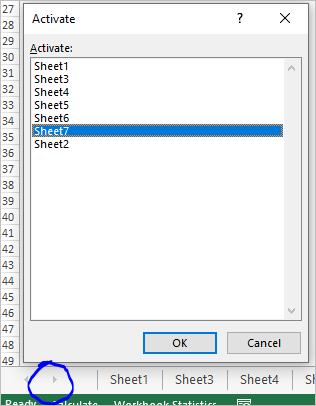- Home
- Microsoft 365
- Excel
- Process hole in Microsoft Excel
Process hole in Microsoft Excel
- Subscribe to RSS Feed
- Mark Discussion as New
- Mark Discussion as Read
- Pin this Discussion for Current User
- Bookmark
- Subscribe
- Printer Friendly Page
- Mark as New
- Bookmark
- Subscribe
- Mute
- Subscribe to RSS Feed
- Permalink
- Report Inappropriate Content
May 30 2020 01:01 AM - edited May 30 2020 01:06 AM
Goodmorning everyone.
I would like to report an "important" process hole on Microsoft Excel!
I declare that I am surprised that although this product has been on the market for several years, it still does not have this important feature (I don't think I'm the first in the world to complain about this shortage).
in Microsoft Excel:
there is no (or I do not know despite my laborious searches on the web) any type of functionality that allows me to access a "simple" list of worksheets contained in a folder.
I better explain the need!
If there are 15 sheets in the workbook, to move "quickly" from one sheet to another, I am forced to click on the scroll arrows between sheets or to navigate between the sheets using the shortcut keys CTRL + PageDown or CTRL + PageUp.
But if I wanted to switch from the current sheet (example sheet 1) to sheet number 11, how can I do it?
There is no functionality (to my knowledge) :(
A drop-down list of the following type would suffice:
(see attached file)
Thanks for the attention!
Regards
- Labels:
-
Excel
- Mark as New
- Bookmark
- Subscribe
- Mute
- Subscribe to RSS Feed
- Permalink
- Report Inappropriate Content
May 30 2020 02:33 AM
Solution1) The procedure is to publish any suggestions on excel uservoice site https://excel.uservoice.com/forums/304921-excel-for-windows-desktop-application Microsoft monitors it
2) Sheets list could be activate if you right click on an arrow in sheets navigation
- Mark as New
- Bookmark
- Subscribe
- Mute
- Subscribe to RSS Feed
- Permalink
- Report Inappropriate Content
- Mark as New
- Bookmark
- Subscribe
- Mute
- Subscribe to RSS Feed
- Permalink
- Report Inappropriate Content
Accepted Solutions
- Mark as New
- Bookmark
- Subscribe
- Mute
- Subscribe to RSS Feed
- Permalink
- Report Inappropriate Content
May 30 2020 02:33 AM
Solution1) The procedure is to publish any suggestions on excel uservoice site https://excel.uservoice.com/forums/304921-excel-for-windows-desktop-application Microsoft monitors it
2) Sheets list could be activate if you right click on an arrow in sheets navigation