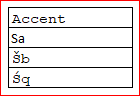- Home
- Microsoft 365
- Excel
- Problems with sorting of text in Excel 2019
Problems with sorting of text in Excel 2019
- Subscribe to RSS Feed
- Mark Discussion as New
- Mark Discussion as Read
- Pin this Discussion for Current User
- Bookmark
- Subscribe
- Printer Friendly Page
- Mark as New
- Bookmark
- Subscribe
- Mute
- Subscribe to RSS Feed
- Permalink
- Report Inappropriate Content
Jan 23 2021 02:35 AM - edited Jan 26 2021 01:18 AM
Hi.
I am having the problems with sorting of text which contains š, č, ž letters (Slovenian language). My editing language is set to Slovenian (see the attached picture), but sorting from A to Z doesn't work correctly (see the yellow cells in the picture). Correct sorting is shown in the green cells.
Changing display or help language has no effect. Sorting works in Word.
Any help is greatly appreciated.
Regards
Bojan
SOLVED: Language -> Administrative language settings -> Formats -> Format was set to Slovenian
- Labels:
-
Excel
- Mark as New
- Bookmark
- Subscribe
- Mute
- Subscribe to RSS Feed
- Permalink
- Report Inappropriate Content
Jan 23 2021 04:39 AM
I have no 2019, tested on 365
Before:
After:
Other words it sorts correctly. I'm on English UK locale.