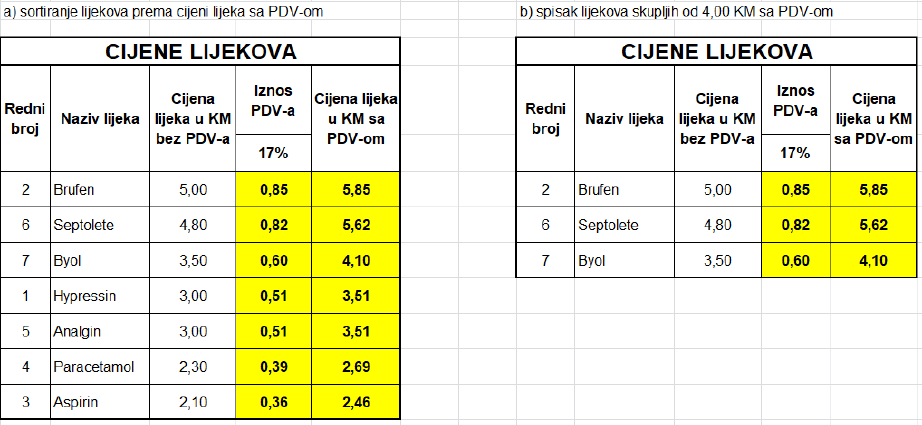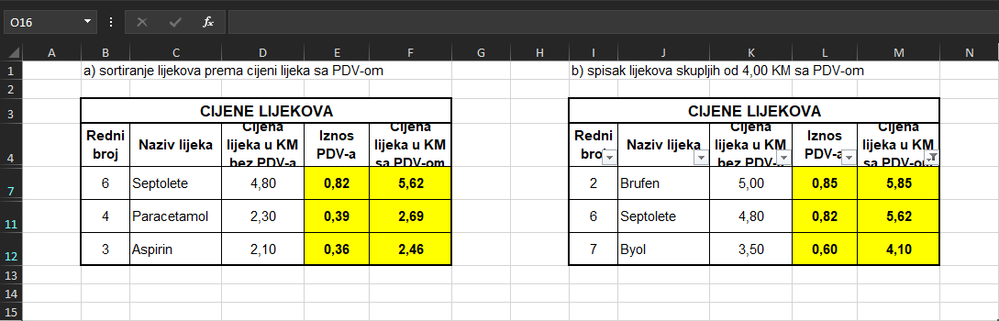- Home
- Microsoft 365
- Excel
- Problems with filtering data in table
Problems with filtering data in table
- Subscribe to RSS Feed
- Mark Discussion as New
- Mark Discussion as Read
- Pin this Discussion for Current User
- Bookmark
- Subscribe
- Printer Friendly Page
- Mark as New
- Bookmark
- Subscribe
- Mute
- Subscribe to RSS Feed
- Permalink
- Report Inappropriate Content
Jan 08 2021 06:41 AM - edited Jan 08 2021 06:42 AM
Hello,
I have a project for uni that I have to do but these 2 problems are standing in my way.
- I have a picture of what the table should look like after it's been filtered
Here you can see that I need to have 2 tables side-by-side. Left table is sorting data based on value from it's furthest right column "Cijena lijeka u KM sa PDV-om" from highest to lowest. That's no problem I did that easily. But when I try to do the right one I always end up with same problem.
- Right one should be filtering data so that it shows only values greater than 4 (based on it's furthest right column "Cijena lijeka u KM sa PDV-om"). Here is the problem I encounter when I apple the filter
Rows 4 and 5 were merged together in each column separately but when I apply the filter only row 4 is showing and even it's own height is smaller. Second problem is that now both of my tables are filtering data "greater than 4" when only my right one should be filtering and my left one should be left intact only sorting from highest to lowest.
If anybody knows what is causing this, me or excel, I would greatly appreciate any suggesstion.
**Second this -problem- is more of a question. Is it possible to filter data from Sheet1 and automatically copy filtered data -table- on Sheet2?
- Mark as New
- Bookmark
- Subscribe
- Mute
- Subscribe to RSS Feed
- Permalink
- Report Inappropriate Content
Jan 08 2021 08:30 PM
That is perfectly all right.
The filter is in row 4. And the value in row 5 is not greater than 4. So row 5 does not show.