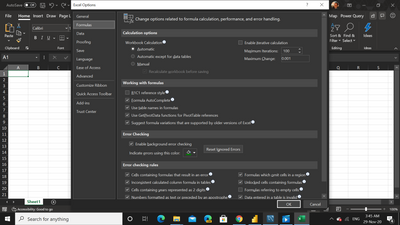- Home
- Microsoft 365
- Excel
- Problems creating iterative calculations in If statements
Problems creating iterative calculations in If statements
- Subscribe to RSS Feed
- Mark Discussion as New
- Mark Discussion as Read
- Pin this Discussion for Current User
- Bookmark
- Subscribe
- Printer Friendly Page
- Mark as New
- Bookmark
- Subscribe
- Mute
- Subscribe to RSS Feed
- Permalink
- Report Inappropriate Content
Nov 28 2020 03:22 PM
Hello,
Microsoft support directed me to look for some help with my issue here. I am currently trying to do some modeling which requires some iterative if statements such as "=IF$D10=(0,25,D10 D75/1000$)" inside of cell D10. This method has worked for my professor and colleagues, infact I have an entire model from a colleague that when I open and enable editing all data connected to cells with similar If statements are plagued with a #NAME error, which is also happening whenever I try to make use of these formulas in my model. Both my colleague and I are running Excel 365 on a PC, so this has led me to believe the issue is somewhere in my settings/options.
- Labels:
-
Excel
-
Formulas and Functions
- Mark as New
- Bookmark
- Subscribe
- Mute
- Subscribe to RSS Feed
- Permalink
- Report Inappropriate Content
Nov 28 2020 03:45 PM
Hi there,
Please note the following link:
You should activate iterative calculation from File Tab - Options - Formulas:
Good luck
- Mark as New
- Bookmark
- Subscribe
- Mute
- Subscribe to RSS Feed
- Permalink
- Report Inappropriate Content
Nov 28 2020 03:59 PM
@Ilgar_Zarbaliyev That's already done.
- Mark as New
- Bookmark
- Subscribe
- Mute
- Subscribe to RSS Feed
- Permalink
- Report Inappropriate Content
Nov 28 2020 04:18 PM
- Mark as New
- Bookmark
- Subscribe
- Mute
- Subscribe to RSS Feed
- Permalink
- Report Inappropriate Content
Nov 29 2020 05:12 AM
@Ilgar_Zarbaliyev Due to the nature of the data I cannot. Also I am aware the issue is local to my computer.
- Mark as New
- Bookmark
- Subscribe
- Mute
- Subscribe to RSS Feed
- Permalink
- Report Inappropriate Content
Nov 29 2020 05:23 AM
That will be great if you provide exact formula you use since one which is in your post shall not work on any computer - incorrect syntax for IF(), there are no such numbers as 1000$, etc. Perhaps you mean
=IF($D10=0,25,D10)*D75/1000- Mark as New
- Bookmark
- Subscribe
- Mute
- Subscribe to RSS Feed
- Permalink
- Report Inappropriate Content
Nov 29 2020 02:43 PM
Sorry thats what it should say.
- Mark as New
- Bookmark
- Subscribe
- Mute
- Subscribe to RSS Feed
- Permalink
- Report Inappropriate Content
Nov 29 2020 03:10 PM
That means
=IF($D10=0,25,D10+D75/1000)
or
if d10 is zero
then d10=25
else d10=d10+d75/1000