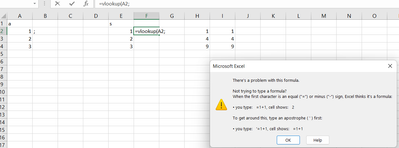Turn on suggestions
Auto-suggest helps you quickly narrow down your search results by suggesting possible matches as you type.
SOLVED
Home
- Home
- Microsoft 365
- Excel
- Re: Problem with VLOOKUP (doesn't see it as a formula)
Problem with VLOOKUP (doesn't see it as a formula)
Discussion Options
- Subscribe to RSS Feed
- Mark Discussion as New
- Mark Discussion as Read
- Pin this Discussion for Current User
- Bookmark
- Subscribe
- Printer Friendly Page
- Mark as New
- Bookmark
- Subscribe
- Mute
- Subscribe to RSS Feed
- Permalink
- Report Inappropriate Content
Sep 14 2022 03:01 AM
Hi,
Please, help me with my Excel (MS 365).
I try to use the VLOOKUP formula and Excel doesn't see it as a formula (I checked the format and have already tried to resolve this issue with the MS tech support, but we couldn't manage it.
I can provide access to demonstrate the problem.
Thank you very much in advance.
Labels:
- Labels:
-
Excel
-
Office 365
1 Reply
best response confirmed by
Oxana_Edelman (Copper Contributor)
- Mark as New
- Bookmark
- Subscribe
- Mute
- Subscribe to RSS Feed
- Permalink
- Report Inappropriate Content
Sep 14 2022 03:07 AM
SolutionIf you work with english version of Excel you have to use "," instead of ";".
For example:
=VLOOKUP(E3,$B$2:$C$12,2,FALSE)
1 best response
Accepted Solutions
best response confirmed by
Oxana_Edelman (Copper Contributor)
- Mark as New
- Bookmark
- Subscribe
- Mute
- Subscribe to RSS Feed
- Permalink
- Report Inappropriate Content
Sep 14 2022 03:07 AM
SolutionIf you work with english version of Excel you have to use "," instead of ";".
For example:
=VLOOKUP(E3,$B$2:$C$12,2,FALSE)