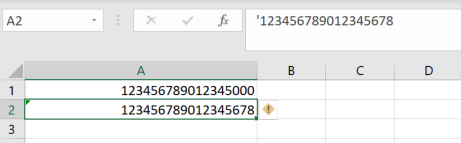- Subscribe to RSS Feed
- Mark Discussion as New
- Mark Discussion as Read
- Pin this Discussion for Current User
- Bookmark
- Subscribe
- Printer Friendly Page
- Mark as New
- Bookmark
- Subscribe
- Mute
- Subscribe to RSS Feed
- Permalink
- Report Inappropriate Content
Jan 09 2019 12:40 PM
When I enter a 16 digit number, with the trailing decimal point set to zero, the 16th digit automatically changes to a zero regardless of the last number entered. This is what I mean:
enter: xxxxxxxxxxxxxxx8. Excel records xxxxxxxxxxxxxxx0. I've tried general, number and nothing helps. This only happens with 16 digit numbers, not with 1 to 15 digit numbers.
- Labels:
-
Excel
- Mark as New
- Bookmark
- Subscribe
- Mute
- Subscribe to RSS Feed
- Permalink
- Report Inappropriate Content
Jan 09 2019 12:44 PM
That's by design, only 15 digits are supported. If you need more use texts instead of numbers.
- Mark as New
- Bookmark
- Subscribe
- Mute
- Subscribe to RSS Feed
- Permalink
- Report Inappropriate Content
Jan 09 2019 12:51 PM
SolutionHello,
Excel can only store up to 15 significant digits in a number. Anything beyond that will be turned into zeros. Do you really need this as a number? I don't even know the word for a number that large, and if you have such large numbers, surely the singles at the end are fairly insignificant, given the magnitude.
If, however, these numbers are not used in any calculations, you can simply precede them with a single quote, then Excel treats them as text and you can have a lot more that 15 digits.
123,456,789,012,345
- Mark as New
- Bookmark
- Subscribe
- Mute
- Subscribe to RSS Feed
- Permalink
- Report Inappropriate Content
Jan 09 2019 01:10 PM
And to work with such strings as with numbers, e.g. SUM, etc., you may use third-party add-ins like http://www.excel-ticker.com/calculation-of-very-large-numbers-in-excel-part-5-add-in/
- Mark as New
- Bookmark
- Subscribe
- Mute
- Subscribe to RSS Feed
- Permalink
- Report Inappropriate Content
Jan 13 2019 03:19 PM
The reason for the 16 digit number is: it is an account number, so every digit is important.
- Mark as New
- Bookmark
- Subscribe
- Mute
- Subscribe to RSS Feed
- Permalink
- Report Inappropriate Content
Jan 14 2019 12:08 AM
If it's an account number, I assume you don't need to store it as a number. So, start with a single quote and you can enter as many digits as you like.
Accepted Solutions
- Mark as New
- Bookmark
- Subscribe
- Mute
- Subscribe to RSS Feed
- Permalink
- Report Inappropriate Content
Jan 09 2019 12:51 PM
SolutionHello,
Excel can only store up to 15 significant digits in a number. Anything beyond that will be turned into zeros. Do you really need this as a number? I don't even know the word for a number that large, and if you have such large numbers, surely the singles at the end are fairly insignificant, given the magnitude.
If, however, these numbers are not used in any calculations, you can simply precede them with a single quote, then Excel treats them as text and you can have a lot more that 15 digits.
123,456,789,012,345