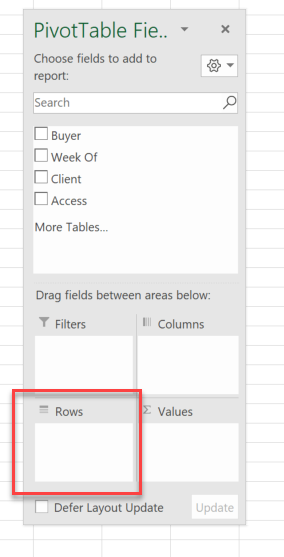- Home
- Microsoft 365
- Excel
- Problem with Excel 365 with text data changing to numbers
Problem with Excel 365 with text data changing to numbers
- Subscribe to RSS Feed
- Mark Discussion as New
- Mark Discussion as Read
- Pin this Discussion for Current User
- Bookmark
- Subscribe
- Printer Friendly Page
- Mark as New
- Bookmark
- Subscribe
- Mute
- Subscribe to RSS Feed
- Permalink
- Report Inappropriate Content
May 08 2019 02:42 PM
I have several co-workers using Excel 365 updating the same document. Some users know what they are doing & some do not, which might be the root of the problem. On some of their pivot tables where the data set displays text, when pulled into rows of the pivot table, the data is switched to numbers:
data set reads as EX5A, but changes to 0.4
data set reads as MORTL, but changes to 9.26
I cannot figure out why this is happening. Please help
- Labels:
-
Excel Online
- Mark as New
- Bookmark
- Subscribe
- Mute
- Subscribe to RSS Feed
- Permalink
- Report Inappropriate Content
May 08 2019 02:44 PM
@ChristineImpy , I don't understand what you mean with "data set reads as EX5A"
Can you post a screenshot?
- Mark as New
- Bookmark
- Subscribe
- Mute
- Subscribe to RSS Feed
- Permalink
- Report Inappropriate Content
May 08 2019 02:49 PM
- Mark as New
- Bookmark
- Subscribe
- Mute
- Subscribe to RSS Feed
- Permalink
- Report Inappropriate Content
May 08 2019 03:26 PM
@ChristineImpy Can you also post a screenshot of the pivot table setup? The Rows section of the pivot field list? like this one
And also a screenshot of the resulting pivot table where that weird value is showing?
I really don't understand what the issue is.