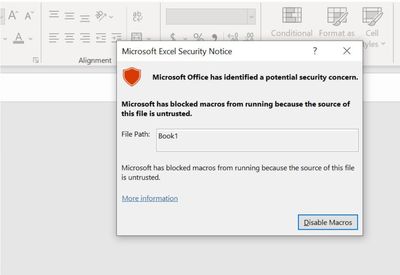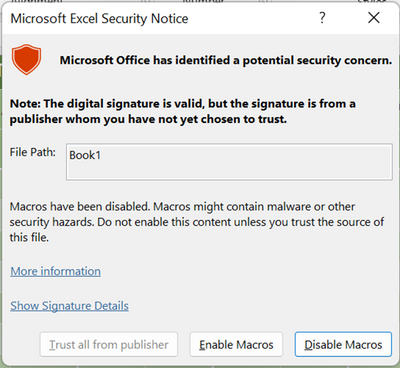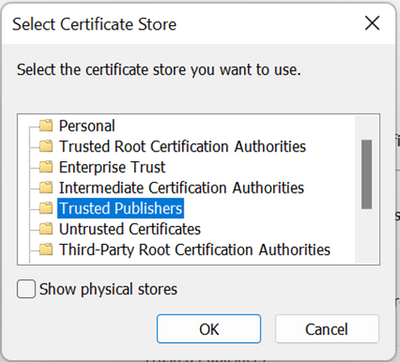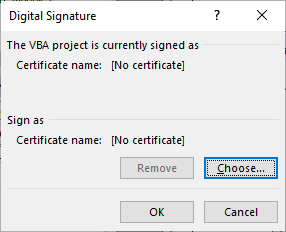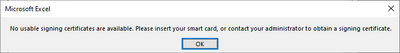- Subscribe to RSS Feed
- Mark Discussion as New
- Mark Discussion as Read
- Pin this Discussion for Current User
- Bookmark
- Subscribe
- Printer Friendly Page
- Mark as New
- Bookmark
- Subscribe
- Mute
- Subscribe to RSS Feed
- Permalink
- Report Inappropriate Content
Aug 21 2022 10:41 PM
Hi Good days all,
We had some trouble regarding with enabling macros option on specific user.
Our issue regarding with "enable button" on Security Notice.
Our SAP Application generating / exporting Excel report with macro, and majority of our user capable to enable the macro to access the Excel files.
How to enable the macro button on excel application. Even we already tried to reinstall the Office application but no luck. But in the same computer we tried with other user profile it's work. Is there anyway
- Labels:
-
Excel
- Mark as New
- Bookmark
- Subscribe
- Mute
- Subscribe to RSS Feed
- Permalink
- Report Inappropriate Content
Aug 30 2022 02:10 AM
@Natanael90 we face the same issue, temporary solution will just need to open any excel file with data inside and leave it (dont close the excel) than continue generate report from SAP and it will work.
from there you able to view the cert, you can choose to import and export than place in trusted publisher in excel later, so you can run the report without any excel open.
- Mark as New
- Bookmark
- Subscribe
- Mute
- Subscribe to RSS Feed
- Permalink
- Report Inappropriate Content
Sep 05 2022 01:10 AM
Since we already tried your method, opening the excel doesn't give amy response to view certificate and import/export.
- Mark as New
- Bookmark
- Subscribe
- Mute
- Subscribe to RSS Feed
- Permalink
- Report Inappropriate Content
Sep 05 2022 01:54 AM - edited Sep 05 2022 02:06 AM
Show Signature Details link
View Certificate button
Install Certificate button
Choose the certificate place in current user under trusted publishers than ok
than you are good to go without any excel open also can generate report from SAP now. (please make sure you have excel open with data, only you have the enable button visible and the show certificate link)
- Mark as New
- Bookmark
- Subscribe
- Mute
- Subscribe to RSS Feed
- Permalink
- Report Inappropriate Content
Sep 08 2022 12:05 AM
Hi thanks for your response again,
How to enable the "Show Signature Detail" ? Seems our SAP doesn't produce any certificate while generating the report
This is what i produce when tried to generate the report from capable computer.
There is only Enable Button Macros without Signature details to export the certificate and put the certificate on problem computer.
- Mark as New
- Bookmark
- Subscribe
- Mute
- Subscribe to RSS Feed
- Permalink
- Report Inappropriate Content
Oct 19 2022 10:24 PM
- Mark as New
- Bookmark
- Subscribe
- Mute
- Subscribe to RSS Feed
- Permalink
- Report Inappropriate Content
Oct 25 2022 02:42 PM
- Mark as New
- Bookmark
- Subscribe
- Mute
- Subscribe to RSS Feed
- Permalink
- Report Inappropriate Content
Nov 03 2022 02:15 PM
- Mark as New
- Bookmark
- Subscribe
- Mute
- Subscribe to RSS Feed
- Permalink
- Report Inappropriate Content
Nov 14 2022 08:16 AM
We have the same problem, someone solve this?
Dont have button show siganture details to see certificate and add certificate to trusted publisher.
We have SAP 7.60 patch 13.
- Mark as New
- Bookmark
- Subscribe
- Mute
- Subscribe to RSS Feed
- Permalink
- Report Inappropriate Content
Nov 24 2022 10:09 PM
goto View-->Macros popup shows macro list then click Edit
VBA editor will open then goto menu Tools--> Digital Signature
Certificate name: SAP AG click Detail button.
Details TAB click Copy to File
Then Import .cer file to Internet option --> Content TAB --> Publishers button --> Import
Check again in Excel - Option - Trusted Center - Trusted Publishers
- Mark as New
- Bookmark
- Subscribe
- Mute
- Subscribe to RSS Feed
- Permalink
- Report Inappropriate Content
Dec 05 2022 08:26 AM
We have SAP 7.20 patch 5. This started after Microsoft updated a certificate in Excel on 8/3/2022 for Microsoft Windows Defender Advanced Threat Protection.
The only workaround is to open any Excel file in OneDrive before we export to Excel. We use AVD.
- Mark as New
- Bookmark
- Subscribe
- Mute
- Subscribe to RSS Feed
- Permalink
- Report Inappropriate Content
Jan 12 2023 05:50 PM
@WeFreeFly , thanks for the suggestion. I tried and got stuck when i opened Tools--> Digital Signature, there is [No certificate]. Any recomendation?
- Mark as New
- Bookmark
- Subscribe
- Mute
- Subscribe to RSS Feed
- Permalink
- Report Inappropriate Content
Jan 16 2023 08:18 PM
anyway, I tried import cert from www.sap.com because I can't find SAP AG cert.
still error.
- Mark as New
- Bookmark
- Subscribe
- Mute
- Subscribe to RSS Feed
- Permalink
- Report Inappropriate Content
Jan 17 2023 10:44 AM
Just few words additionally: in excel you may need to activate Developer Tab by customizing the ribbon and then go to VBA editor. SAP AG certificate should be imported into USER CERTIFICATES-TRUSTED PUBLISHERS.
- Mark as New
- Bookmark
- Subscribe
- Mute
- Subscribe to RSS Feed
- Permalink
- Report Inappropriate Content
Apr 14 2023 10:26 AM
hi @wonderbeef1905 I have the certification you need. Also i can show you how to get it. Contact me email address removed for privacy reasons
- Mark as New
- Bookmark
- Subscribe
- Mute
- Subscribe to RSS Feed
- Permalink
- Report Inappropriate Content
Apr 14 2023 10:37 AM
- Mark as New
- Bookmark
- Subscribe
- Mute
- Subscribe to RSS Feed
- Permalink
- Report Inappropriate Content
Apr 19 2023 02:15 PM
agradecido
- Mark as New
- Bookmark
- Subscribe
- Mute
- Subscribe to RSS Feed
- Permalink
- Report Inappropriate Content
- Mark as New
- Bookmark
- Subscribe
- Mute
- Subscribe to RSS Feed
- Permalink
- Report Inappropriate Content
Feb 22 2024 11:26 PM