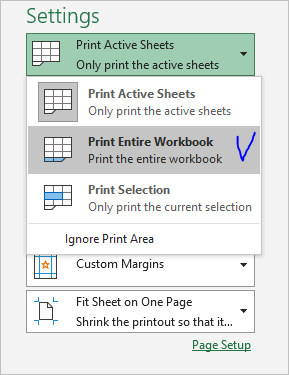- Subscribe to RSS Feed
- Mark Discussion as New
- Mark Discussion as Read
- Pin this Discussion for Current User
- Bookmark
- Subscribe
- Printer Friendly Page
- Mark as New
- Bookmark
- Subscribe
- Mute
- Subscribe to RSS Feed
- Permalink
- Report Inappropriate Content
Oct 08 2020 11:42 AM
I have created a planner page in Excel and I want to duplicate it and print it on the back of the same page. The pages will be bound on the left. The page is an odd size (7" x 9.25") but I plan to print on 8.5" x 11" then cut down to the correct size.
- Labels:
-
Excel
- Mark as New
- Bookmark
- Subscribe
- Mute
- Subscribe to RSS Feed
- Permalink
- Report Inappropriate Content
Oct 08 2020 12:18 PM
I didn't quite understand what you want exactly through the translation, but here are the changes in the file as I understood them.
Maybe this will help you further in your project
I would be happy to know if I could help.
Nikolino
I know I don't know anything (Socrates)
* Kindly Mark and Vote this reply if it helps please, as it will be beneficial to more Community members reading here.
- Mark as New
- Bookmark
- Subscribe
- Mute
- Subscribe to RSS Feed
- Permalink
- Report Inappropriate Content
Oct 08 2020 01:16 PM
In the file you have duplicated sheet, if you mean to print at once both sheets on both side you may adjust settings in File->Print (what to print and other settings)
- Mark as New
- Bookmark
- Subscribe
- Mute
- Subscribe to RSS Feed
- Permalink
- Report Inappropriate Content
Oct 09 2020 12:45 AM - edited Oct 09 2020 12:50 AM
@BChurch16 ,,,
Let me say something about the standard printer that how it works.
- Standard printer attached to the CPU never works like XEROX machine.
- Suppose you have 4 pages to print and you want to print,, Page 2 ON BACK OF PAGE 1, also Page 4 ON BACK OF PAGE 3 ,,,
- While print setting, you find Pages to , this facilitates like Pages 1 to 10 (suppose you have 50 Pages).
- In your case , first print page 1 and 3.
- Then Insert the same pages put upside down,,, & print 2 and 4.
You find Page 1, and behind is page 2,,, like that 3 and behind is 4.
- This is the only possibility if you are using a standard printer with CPU.
- If your CPU is attached with XEROX, nowadays in most of the offices people use setup like this, then only by using the XEROX machine setup, you can print page 2 behind page 1.
Now check the attached file, I've pulled planner from Sheet 2 to Sheet 1, and set the page ,, 8 .5 " x11". All are set, print page 1 then flip the page & insert same page and print page 2.
You get Page 2 behind Page 1.