- Subscribe to RSS Feed
- Mark Discussion as New
- Mark Discussion as Read
- Pin this Discussion for Current User
- Bookmark
- Subscribe
- Printer Friendly Page
- Mark as New
- Bookmark
- Subscribe
- Mute
- Subscribe to RSS Feed
- Permalink
- Report Inappropriate Content
May 12 2020 08:42 AM
Over the past few days, when I have tried to print charts in Excel, my printer has produced what appear to be codes -- perhaps Visual Basic? I have an Epson XP-830 printer; I am using a Dell Inspiron 15 5000 Series lap top. Here is a photo of a printout when I tried to print a simple column chart:
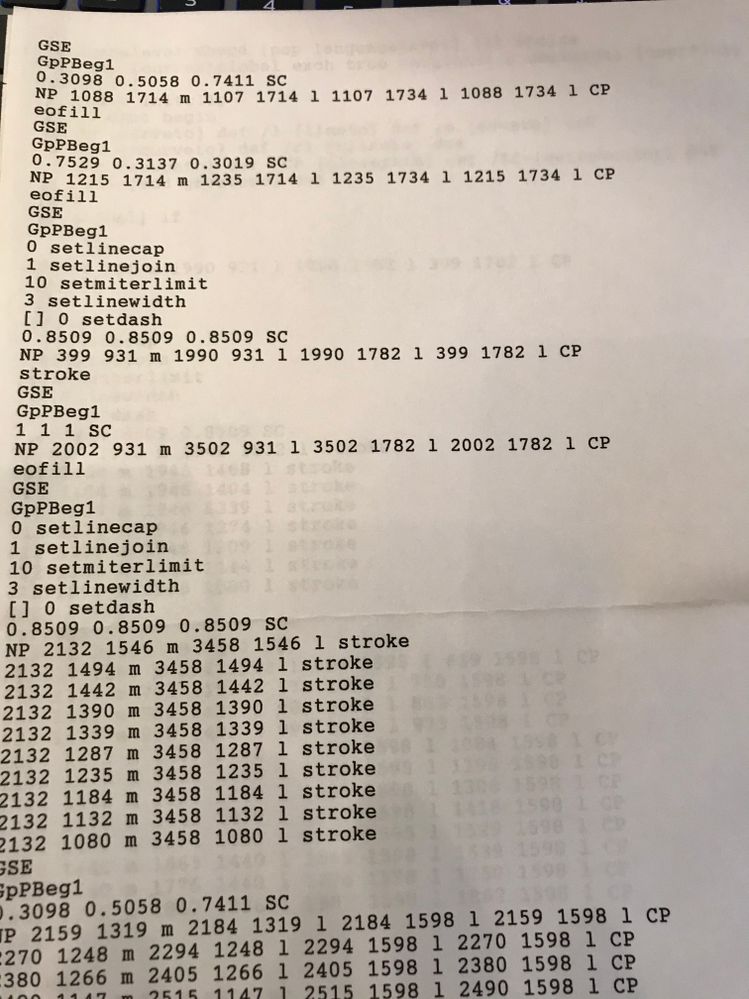
Any advice on how to fix this?
Walt
- Labels:
-
Excel
- Mark as New
- Bookmark
- Subscribe
- Mute
- Subscribe to RSS Feed
- Permalink
- Report Inappropriate Content
May 12 2020 11:03 PM
@Walt_Cooper I think it is some problem with the printer itself. You need to carry out Printer Head Cleaning several times along with other printer maintenance which are already inbuilt in the printer menu and you can also do the same from Printer Preference option from your computer.
- Mark as New
- Bookmark
- Subscribe
- Mute
- Subscribe to RSS Feed
- Permalink
- Report Inappropriate Content
Mar 29 2022 06:26 AM
I don't think it's a printer problem. I had the same issue with my Epson XP-8700. I googled one of the string values that was on my printout (GpPBeg1) and found a link at https://www.excelforum.com/excel-new-users-basics/1271148-my-excel-prints-scripts.html to the following steps that fixed the problem :
...every time I print in excel it prints "/languagelevel where {pop languagelevel} {1}ifelse..."
I hope anyone can help me on this.. Thank you!
--Solved--
I tried (these) steps and it solved the problem:
step 1: Click the keyboard Windows-R to open the Run dialog box
step 2: Type REGEDIT and press enter and click YES to edit the Registry settings (be careful!)
Step 3: >Hkey_Current_User>Software>Microsoft>Windows NT>CurrentVersion>Windows. . . .
Step 4: Right Click on Windows and select PERMISSIONS.....
Step 5: Check the BOX> Allow or FULL version (mine had Read permissions only).
Step 6: Restart the PC or Laptop