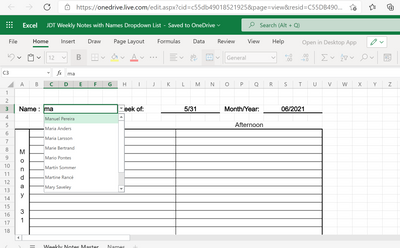- Home
- Microsoft 365
- Excel
- Re: Printing a document with data from a table.
Printing a document with data from a table.
- Subscribe to RSS Feed
- Mark Discussion as New
- Mark Discussion as Read
- Pin this Discussion for Current User
- Bookmark
- Subscribe
- Printer Friendly Page
- Mark as New
- Bookmark
- Subscribe
- Mute
- Subscribe to RSS Feed
- Permalink
- Report Inappropriate Content
May 07 2021 04:09 PM
I know this should be simple, but it's escaping me right now. In the attached file are 2 sheets. i want to be able to print the Master sheet with the data from the Names sheet/table.
I really don't understand why I am having so much trouble grasping this, but any help would be appreciated. I would also like a link to the appropriate help topic.
Thanks in advance.
- Labels:
-
Excel
-
Office 365
- Mark as New
- Bookmark
- Subscribe
- Mute
- Subscribe to RSS Feed
- Permalink
- Report Inappropriate Content
May 08 2021 12:14 AM
- Mark as New
- Bookmark
- Subscribe
- Mute
- Subscribe to RSS Feed
- Permalink
- Report Inappropriate Content
May 08 2021 01:21 AM - edited May 08 2021 01:26 AM
Link to the tutorial your solution is based off on:
Here is your solution. When you want to put the name, click on the Name textbox, and type the first few letters of the name then click the drop down toggle, if you are using the web version of excel the drop down list will just automatically drop down for you to choose the name:
to replace the names in the name sheet, just highlight all the sample names, then press delete then copy the actual names you need to use for your purpose.
enjoy!
- Mark as New
- Bookmark
- Subscribe
- Mute
- Subscribe to RSS Feed
- Permalink
- Report Inappropriate Content
May 10 2021 03:34 PM
- Mark as New
- Bookmark
- Subscribe
- Mute
- Subscribe to RSS Feed
- Permalink
- Report Inappropriate Content
May 10 2021 03:40 PM
- Mark as New
- Bookmark
- Subscribe
- Mute
- Subscribe to RSS Feed
- Permalink
- Report Inappropriate Content
May 10 2021 04:22 PM
- Mark as New
- Bookmark
- Subscribe
- Mute
- Subscribe to RSS Feed
- Permalink
- Report Inappropriate Content
May 12 2021 03:44 PM
Why don't you make the form in a word document, attach it on this post, including the list of house and their occupants in them, and i'll help you create the word mail merge with the data list being in excel.
Cheers
- Mark as New
- Bookmark
- Subscribe
- Mute
- Subscribe to RSS Feed
- Permalink
- Report Inappropriate Content
May 17 2021 05:31 PM