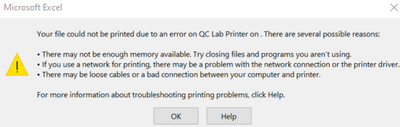- Home
- Microsoft 365
- Excel
- Printer issues upon opening a specific Excel file
Printer issues upon opening a specific Excel file
- Subscribe to RSS Feed
- Mark Discussion as New
- Mark Discussion as Read
- Pin this Discussion for Current User
- Bookmark
- Subscribe
- Printer Friendly Page
- Mark as New
- Bookmark
- Subscribe
- Mute
- Subscribe to RSS Feed
- Permalink
- Report Inappropriate Content
Apr 12 2023 10:55 AM
I have a colleague who sent me an Excel file that prompts an error each time I open it (Photo below). It does not allow me to even open the document until i select the printer which is connected to my colleagues computer. Once I select his printer, I can open the document and edit it. Is there a way to fix this error from popping up? It states there is an error with my printer "QC Lab Printer" but once I am inside the file I can switch to my printer and print from it.
- Labels:
-
Excel
- Mark as New
- Bookmark
- Subscribe
- Mute
- Subscribe to RSS Feed
- Permalink
- Report Inappropriate Content
Apr 13 2023 12:03 AM
One possible solution to this issue is to change the default printer to a printer that is always available, such as the XPS document writer or any PDF document printer.
This has resolved similar issues for other users.
Another option is to check if the file would open in safe mode because Excel will not look at any embedded printer formats.
You could also try stopping and starting the spoolsSV.exe service.
If these solutions do not work, it could be a driver issue with your printer.
I hope this helps!