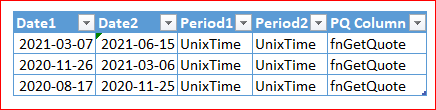- Home
- Microsoft 365
- Excel
- Re: PowerQuery (Data from the WEB) Error: The data in the preview has been cut due to size limitatio
PowerQuery (Data from the WEB) Error: The data in the preview has been cut due to size limitations"
- Subscribe to RSS Feed
- Mark Discussion as New
- Mark Discussion as Read
- Pin this Discussion for Current User
- Bookmark
- Subscribe
- Printer Friendly Page
- Mark as New
- Bookmark
- Subscribe
- Mute
- Subscribe to RSS Feed
- Permalink
- Report Inappropriate Content
Jun 15 2021 01:43 AM - edited Jun 15 2021 01:59 AM
I want to import data from the Web (https://de.finance.yahoo.com/quote/SEAC.DE/history?period1=1518566400&period2=1623715200&interval=1d...) via PowerQuery in order to work with the historical data.
Sadly, whenever i try to import the data, PowerQuery cuts my Data down to 100 rows. However, I need the whole data set.
Downloading the Data as CSV-file from the website is not a possibilty as I want to be able to refresh the data easily.
Can anyone help me with this problem and give me a solution of how to import all the data, while being able to refresh it easily?
- Labels:
-
BI & Data Analysis
-
Excel
- Mark as New
- Bookmark
- Subscribe
- Mute
- Subscribe to RSS Feed
- Permalink
- Report Inappropriate Content
Jun 15 2021 08:01 AM
As variant you may create in Excel table like
with 100 days periods staring from TODAY() for the first Date2. Convert dates to Unix Time format (you may google how to do that), query this table. In Power Query create the function which takes data from the site (Period1, Period2 as parameters, but you may add other ones). In PQ add custom column which returns results from the site, remove all other columns, combine this one and return result back to Excel.
100 rows limit most probably added intentionally on server site, java script recognizes who makes the query. Another possible limits could be limit on number of refreshes after first few ones, or time limit between refreshes. Thus such workarounds are not very reliable. Plus limitations could be changed any day and you need to find another workaround. People pushes you to purchase reliable service.