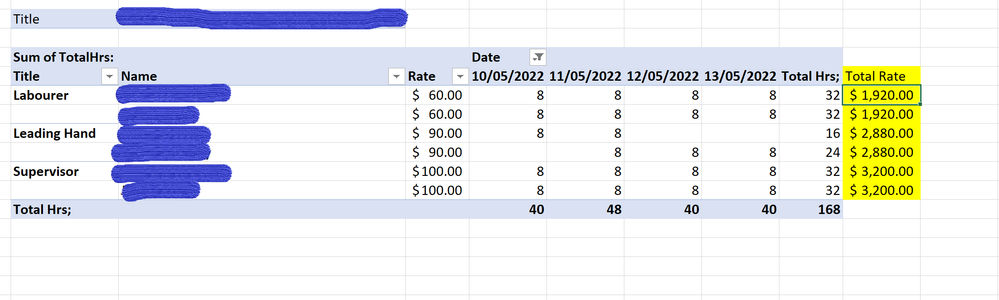- Home
- Microsoft 365
- Excel
- Re: PowerPivot Table - Total Column as a Multiplication of Values
PowerPivot Table - Total Column as a Multiplication of Values
- Subscribe to RSS Feed
- Mark Discussion as New
- Mark Discussion as Read
- Pin this Discussion for Current User
- Bookmark
- Subscribe
- Printer Friendly Page
- Mark as New
- Bookmark
- Subscribe
- Mute
- Subscribe to RSS Feed
- Permalink
- Report Inappropriate Content
May 17 2022 09:29 PM
Good afternoon,
I am trying to create an additional total column in power Pivot Table as per the yellow highlighted column in my Snip Below:
The Total Rate is the "Rate" column, multipled by the "Total Hrs";
The Data for Rate for certain Roles is coming from a Lookup table which is linked to a data table containing all of the relevant hours worked by specific roles on specific Dates.
any assistance would be greatly appreciated, thankyou.
- Labels:
-
BI & Data Analysis
-
Excel
- Mark as New
- Bookmark
- Subscribe
- Mute
- Subscribe to RSS Feed
- Permalink
- Report Inappropriate Content
May 18 2022 12:40 AM
@TamlerloversKant Not sure that I have the perfect answer for you, but with a few DAX measures you can somewhat achieve what you want, though you get some extra columns.
See attached.
- Mark as New
- Bookmark
- Subscribe
- Mute
- Subscribe to RSS Feed
- Permalink
- Report Inappropriate Content
May 18 2022 02:37 AM
SolutionAs variant you may add row with Rates moving Values into Rows section
Not to show in each column measure could be
Rate total::=IF( HASONEVALUE( Table1[Date]Table1[Date]), BLANK(), [Rate] )- Mark as New
- Bookmark
- Subscribe
- Mute
- Subscribe to RSS Feed
- Permalink
- Report Inappropriate Content
May 18 2022 04:16 AM
- Mark as New
- Bookmark
- Subscribe
- Mute
- Subscribe to RSS Feed
- Permalink
- Report Inappropriate Content
May 18 2022 04:16 AM
- Mark as New
- Bookmark
- Subscribe
- Mute
- Subscribe to RSS Feed
- Permalink
- Report Inappropriate Content
May 18 2022 06:16 AM
@TamlerloversKant , glad to help
Accepted Solutions
- Mark as New
- Bookmark
- Subscribe
- Mute
- Subscribe to RSS Feed
- Permalink
- Report Inappropriate Content
May 18 2022 02:37 AM
SolutionAs variant you may add row with Rates moving Values into Rows section
Not to show in each column measure could be
Rate total::=IF( HASONEVALUE( Table1[Date]Table1[Date]), BLANK(), [Rate] )