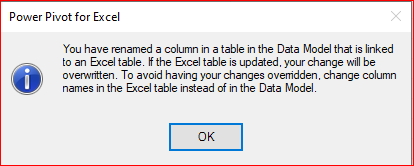- Subscribe to RSS Feed
- Mark Discussion as New
- Mark Discussion as Read
- Pin this Discussion for Current User
- Bookmark
- Subscribe
- Printer Friendly Page
- Mark as New
- Bookmark
- Subscribe
- Mute
- Subscribe to RSS Feed
- Permalink
- Report Inappropriate Content
Mar 03 2021 03:00 PM
I change the labels in a row header in PowerPivot by mistake. I need to set it back to the original values in the source data
- Labels:
-
Excel
- Mark as New
- Bookmark
- Subscribe
- Mute
- Subscribe to RSS Feed
- Permalink
- Report Inappropriate Content
Mar 04 2021 03:18 AM
I am certainly not the best person to suggest a solution in Power Pivot.
But I can research for you and send you this information that might help you.
Make changes to an existing data source in Power Pivot
Excel Pivot Table Refresh Error with Data Model
Thank you for your understanding and your patience
Nikolino
The more I know, the more I realize that I don't know anything.
(Albert Einstein freely based on Socrates)
* Kindly Mark and Vote this reply if it helps please, as it will be beneficial to more Community members reading here.
- Mark as New
- Bookmark
- Subscribe
- Mute
- Subscribe to RSS Feed
- Permalink
- Report Inappropriate Content
Mar 04 2021 03:48 AM
Could you please give bit more details.
In Power Pivot there are no row headers, that's only columns headers. If you try to rename it in Power Pivot it'll be a message
thus it's hard to rename them eventually. And after the refresh column names in Power Pivot are returned back.
If you renamed row labels in PivotTable they are not synced back to the source. Here it depends on what you'd like to keep, rename items in source or rename back rows labels in PivotTable.
Or you did something else?