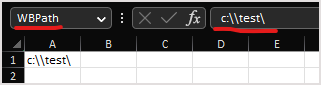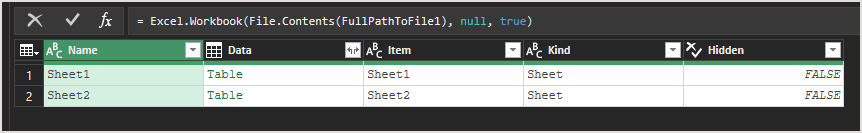- Home
- Microsoft 365
- Excel
- Power Query Source from Relative Paths
Power Query Source from Relative Paths
- Subscribe to RSS Feed
- Mark Discussion as New
- Mark Discussion as Read
- Pin this Discussion for Current User
- Bookmark
- Subscribe
- Printer Friendly Page
- Mark as New
- Bookmark
- Subscribe
- Mute
- Subscribe to RSS Feed
- Permalink
- Report Inappropriate Content
Jun 20 2018 06:16 AM - edited Jun 20 2018 06:17 AM
Hi All,
I am making an analysis tool that uses two Excel file sources via Power Query. The tool work well, but as soon as the file and source files are moved to another location it stops working as the Queries sources from aboslute paths.
Can I modify my Sourcing so that as long as the Analysis tool file and the source files are in the same folder the Query will find and use the correct files? So that the Query sources from a path relative to the Analysis Tool file.
Thanks!
Magnus
- Mark as New
- Bookmark
- Subscribe
- Mute
- Subscribe to RSS Feed
- Permalink
- Report Inappropriate Content
Jan 09 2023 11:09 AM
Hard to say without the file. If to repeat
Code:
let
WBPath = Excel.CurrentWorkbook(){[Name="WBPath"]}[Content]{0}[Column1],
FullPathToFile1 = WBPath & "testa.xlsx",
Source = Excel.Workbook(File.Contents(FullPathToFile1), null, true)
in
SourceResult:
- Mark as New
- Bookmark
- Subscribe
- Mute
- Subscribe to RSS Feed
- Permalink
- Report Inappropriate Content
Feb 02 2023 08:54 AM
Maybe this vba code helps:
Function FilePath()
Application.Volatile
FilePath = Application.ActiveWorkbook.Path & "\base.xlsx"
End Function
- Mark as New
- Bookmark
- Subscribe
- Mute
- Subscribe to RSS Feed
- Permalink
- Report Inappropriate Content
Feb 13 2023 08:00 AM
Actually the question is how to pass that into Power Query, doesn't matter how filepath was generated.
- Mark as New
- Bookmark
- Subscribe
- Mute
- Subscribe to RSS Feed
- Permalink
- Report Inappropriate Content
May 04 2023 12:36 PM
On PC in the file I have insert a formula
=LEFT(CELL("filename"),FIND("[",CELL("filename"))-1)&C4
and named this cell "Path_Directions". It returns
E:\work\crossing forecast\Directions
on PC the next code in PQ works well:
folder = Table.SelectRows(Excel.CurrentWorkbook(), each ([Name] = "Path_Directions")){0}[Content]{0}[Column1],
Source = Folder.Files(folder),
But when I put the folder "Work" on One drive, formula of path have given:
https://fcbc1-my.sharepoint.com/personal/account/Documents/work/crossing forecast/Directions
And PQ stopped. So, I have changed the part of the Source code in two ways:
1st option:
folder = Table.SelectRows(Excel.CurrentWorkbook(), each ([Name] = "Path_Directions")){0}[Content]{0}[Column1],
Source = if Text.Start(folder,4) = "http"
then Web.Contents (folder)
else Folder.Contents (folder),
2nd Option:
Source = SharePoint.Files("https://fcbc1-my.sharepoint.com/personal/account", [ApiVersion = 15])
Both call the window: "We couldn't authenticate with the credentials provided. Please try again."
All levels have Anonymous access but it doesn't help. I cannot avoid this. Please help.
- Mark as New
- Bookmark
- Subscribe
- Mute
- Subscribe to RSS Feed
- Permalink
- Report Inappropriate Content
May 08 2023 05:19 AM
If I understood correctly you query the files from the folder within the file which is in the same folder. Folder could be on local drive or on OneDrive for Business. If so, such construction shall work
let
myOneDrive = "https://fcbc1-my.sharepoint.com/personal/account",
folder = Table.SelectRows(
Excel.CurrentWorkbook(),
each ([Name] = "Path_Directions")){0}[Content]{0}[Column1],
Source =
if Text.StartsWith(folder, "https")
then
let
oneDrive = SharePoint.Files(myOneDrive, [ApiVersion = 15]),
myFolder = Table.SelectRows(oneDrive, each [Folder Path] = folder)
in myFolder
else Folder.Files(folder)
in
SourceFirst time you run it query asks you for data privacy. You may ignore it or set the same privacy (e.g. Organizational ) for all data sources - current workbook and files in folder.
Above works in my environment, I only used my actual "myOneDrive".
If the workbook in which you collect all data is in different from source files folder, that is another story.
- « Previous
-
- 1
- 2
- Next »