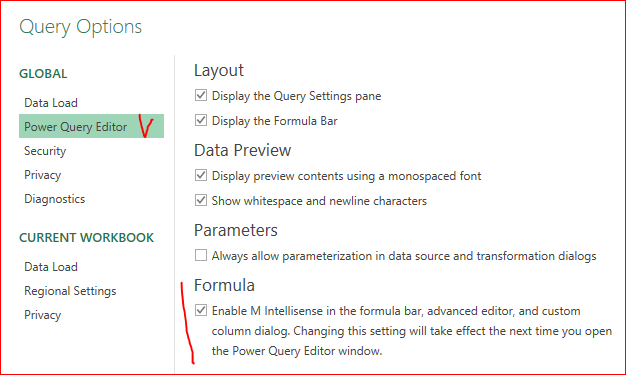- Home
- Microsoft 365
- Excel
- Re: Power Query not loading functions
Power Query not loading functions
- Subscribe to RSS Feed
- Mark Discussion as New
- Mark Discussion as Read
- Pin this Discussion for Current User
- Bookmark
- Subscribe
- Printer Friendly Page
- Mark as New
- Bookmark
- Subscribe
- Mute
- Subscribe to RSS Feed
- Permalink
- Report Inappropriate Content
May 14 2021 05:55 AM
Hi,
I'm using MS Office Home & student 2019. I want to transform the data from my current workbook. I open the Power Query editor as a Blank query and while typing the function "Excel.CurrentWorkbook" in the formula bar, the functions don't show up as I type. Instead, I have to type it manually keeping in mind it's case sensitive. Once I type the function, it will ask to Invoke parameters and then it gets the data from the current workbook.
Can anybody please help me with resolving this issue?
- Labels:
-
Excel
-
Formulas and Functions
- Mark as New
- Bookmark
- Subscribe
- Mute
- Subscribe to RSS Feed
- Permalink
- Report Inappropriate Content
May 15 2021 03:57 AM
- Mark as New
- Bookmark
- Subscribe
- Mute
- Subscribe to RSS Feed
- Permalink
- Report Inappropriate Content
May 15 2021 04:16 AM
Hi Sergei,
Thank you for responding to my query.
The option to enable the "M intellisense" is missing in my Excel query options. I have attached the screenshot.
I did start the formula with "=" operator, but still no changes.
Thank you.
- Mark as New
- Bookmark
- Subscribe
- Mute
- Subscribe to RSS Feed
- Permalink
- Report Inappropriate Content
May 15 2021 04:29 AM
If intellisense is missing when it's nothing to do with that. Sorry, I don't know shall it be available for 2019 or not and on which versions.
- Mark as New
- Bookmark
- Subscribe
- Mute
- Subscribe to RSS Feed
- Permalink
- Report Inappropriate Content
May 15 2021 04:39 AM
I have attached the screenshot of my Excel version. If anybody can clarify if it is specific to the version or some options that must be enabled, would be a great help. I couldn't find much from other sources regarding this issue.
Thank you
- Mark as New
- Bookmark
- Subscribe
- Mute
- Subscribe to RSS Feed
- Permalink
- Report Inappropriate Content
May 15 2021 04:50 AM
Solution"That feature is available on 365 only, sorry."
- Mark as New
- Bookmark
- Subscribe
- Mute
- Subscribe to RSS Feed
- Permalink
- Report Inappropriate Content
May 15 2021 05:02 AM
I guess it's an Excel version issue after checking with two other systems with Office 365.
It is just mind-boggling that, I have a power query but to get just formulas automatically loaded while typing, I have to change the Excel version.
Thank you for providing a quick input on my query.
- Mark as New
- Bookmark
- Subscribe
- Mute
- Subscribe to RSS Feed
- Permalink
- Report Inappropriate Content
May 15 2021 07:25 AM
Yes, all latest functionality is on 365, better to use it. You are welcome.
- Mark as New
- Bookmark
- Subscribe
- Mute
- Subscribe to RSS Feed
- Permalink
- Report Inappropriate Content
Mar 02 2022 06:15 AM

- Mark as New
- Bookmark
- Subscribe
- Mute
- Subscribe to RSS Feed
- Permalink
- Report Inappropriate Content
Aug 05 2023 09:51 AM
i have tha same problem, and i have the last version of office 365
I also can't find an answer to the problem all over the internet, really strange
- Mark as New
- Bookmark
- Subscribe
- Mute
- Subscribe to RSS Feed
- Permalink
- Report Inappropriate Content
Aug 07 2023 08:39 AM
- Mark as New
- Bookmark
- Subscribe
- Mute
- Subscribe to RSS Feed
- Permalink
- Report Inappropriate Content
Aug 07 2023 01:36 PM
- Mark as New
- Bookmark
- Subscribe
- Mute
- Subscribe to RSS Feed
- Permalink
- Report Inappropriate Content
Aug 11 2023 06:15 AM
did you manage to understand the problem?
Thanks Doron
- Mark as New
- Bookmark
- Subscribe
- Mute
- Subscribe to RSS Feed
- Permalink
- Report Inappropriate Content
Aug 11 2023 08:05 AM
Sorry, I missed your previous reply. Unfortunately I don't know the answer. In general such subscription shall have M intellisense. However, perhaps there are some limitation for local versions.
I'd recommend to ask same question on answers.microsoft.com, they are more close to the support. Or, if you have such option, ask support directly. If you ask above please mention you platform (Windows, Mac), subscription type and channel on which you are. Plus on which locale you are.
Sorry again for having no answer.
Accepted Solutions
- Mark as New
- Bookmark
- Subscribe
- Mute
- Subscribe to RSS Feed
- Permalink
- Report Inappropriate Content
May 15 2021 04:50 AM
Solution"That feature is available on 365 only, sorry."