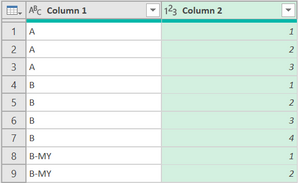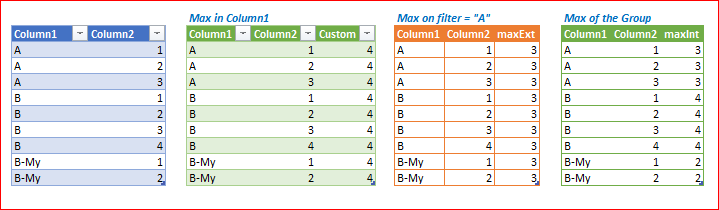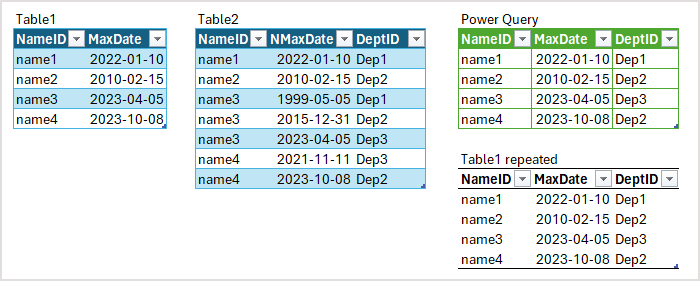- Home
- Microsoft 365
- Excel
- Re: [Power Query] How to find Max Value with condition in another column
[Power Query] How to find Max Value with condition in another column
- Subscribe to RSS Feed
- Mark Discussion as New
- Mark Discussion as Read
- Pin this Discussion for Current User
- Bookmark
- Subscribe
- Printer Friendly Page
- Mark as New
- Bookmark
- Subscribe
- Mute
- Subscribe to RSS Feed
- Permalink
- Report Inappropriate Content
Mar 25 2021 02:37 AM - edited Mar 25 2021 02:41 AM
Hi,
If any one know how to find max value with a conditional selection in another column? (Power Query only)
Example like below, try to find "Column 1 = B" + maximum value in column 2
Expect result: (please note I want it return to all fields)
- Labels:
-
Excel
- Mark as New
- Bookmark
- Subscribe
- Mute
- Subscribe to RSS Feed
- Permalink
- Report Inappropriate Content
Mar 25 2021 03:40 AM
Assuming the name of the source data table is Table1, insert a blank query with the following code.
let
Source = Excel.CurrentWorkbook(){[Name="Table1"]}[Content],
#"Changed Type" = Table.TransformColumnTypes(Source,{{"Column1", type text}, {"Column2", Int64.Type}}),
#"Added Custom" = Table.AddColumn(#"Changed Type", "Custom", each List.Max(#"Changed Type"[Column2]))
in
#"Added Custom"
Refer to the attached for more details.
- Mark as New
- Bookmark
- Subscribe
- Mute
- Subscribe to RSS Feed
- Permalink
- Report Inappropriate Content
Mar 25 2021 01:33 PM
SolutionIn addition to @Subodh_Tiwari_sktneer solution for column maximum here are couple of filtered maximums
for external filter
let
filter = "A",
Source = Excel.CurrentWorkbook(){[Name="Table1"]}[Content],
#"Changed Type" = Table.TransformColumnTypes(
Source,
{{"Column1", type text}, {"Column2", Int64.Type}}
),
#"Added Custom" = Table.AddColumn(
#"Changed Type",
"maxExt",
each
[
max=Table.Group(
Source, {"Column1"},
{{"MaxFiltered", each List.Max([Column2])}}
){[Column1=filter]}[MaxFiltered]
][max]
)
in
#"Added Custom"
max per group
let
Source = Excel.CurrentWorkbook(){[Name="Table1"]}[Content],
#"Changed Type" = Table.TransformColumnTypes(
Source,
{{"Column1", type text}, {"Column2", Int64.Type}}
),
#"Added Custom" = Table.AddColumn(
#"Changed Type",
"maxInt",
each
[
filter = [Column1],
max=Table.Group(
Source, {"Column1"},
{{"MaxFiltered", each List.Max([Column2])}}
){[Column1=filter]}[MaxFiltered]
][max]
)
in
#"Added Custom"- Mark as New
- Bookmark
- Subscribe
- Mute
- Subscribe to RSS Feed
- Permalink
- Report Inappropriate Content
Mar 25 2021 06:23 PM
Your solution is more on max value in total column 2, actually I want filter column 1 first and then check max value.
- Mark as New
- Bookmark
- Subscribe
- Mute
- Subscribe to RSS Feed
- Permalink
- Report Inappropriate Content
Oct 03 2023 09:45 PM
I would like to get a column value from another table with condition to check two columns values. Assume. Table1 has MaxDate, NameID fields and
Table2 has NMaxDate, NameID, DepID fields. In this case, Table2's NMaxDate has more dates in the table.
I need DepID field into Table1 as new custom column from Table2, condition is two columns equals: Table1[MaxDate] = Table2[NMaxDate] and Table1[NameID] = Table2[NameID].
please help me how to get it with MQuery.
Tank you
Very much
- Mark as New
- Bookmark
- Subscribe
- Mute
- Subscribe to RSS Feed
- Permalink
- Report Inappropriate Content
Oct 04 2023 03:21 AM
- Mark as New
- Bookmark
- Subscribe
- Mute
- Subscribe to RSS Feed
- Permalink
- Report Inappropriate Content
Oct 08 2023 09:44 AM
For such sample
if you mean Power Query you may query Table1 and Table2, merge them as new query on NameID and dates; load result into the grid.
Alternatively you may add to Table1 department column which is calculated as
=XLOOKUP([@NameID]&[@MaxDate], Table2[NameID]&Table2[NMaxDate], Table2[DeptID], "not defined" )Please check attached file.
Accepted Solutions
- Mark as New
- Bookmark
- Subscribe
- Mute
- Subscribe to RSS Feed
- Permalink
- Report Inappropriate Content
Mar 25 2021 01:33 PM
SolutionIn addition to @Subodh_Tiwari_sktneer solution for column maximum here are couple of filtered maximums
for external filter
let
filter = "A",
Source = Excel.CurrentWorkbook(){[Name="Table1"]}[Content],
#"Changed Type" = Table.TransformColumnTypes(
Source,
{{"Column1", type text}, {"Column2", Int64.Type}}
),
#"Added Custom" = Table.AddColumn(
#"Changed Type",
"maxExt",
each
[
max=Table.Group(
Source, {"Column1"},
{{"MaxFiltered", each List.Max([Column2])}}
){[Column1=filter]}[MaxFiltered]
][max]
)
in
#"Added Custom"
max per group
let
Source = Excel.CurrentWorkbook(){[Name="Table1"]}[Content],
#"Changed Type" = Table.TransformColumnTypes(
Source,
{{"Column1", type text}, {"Column2", Int64.Type}}
),
#"Added Custom" = Table.AddColumn(
#"Changed Type",
"maxInt",
each
[
filter = [Column1],
max=Table.Group(
Source, {"Column1"},
{{"MaxFiltered", each List.Max([Column2])}}
){[Column1=filter]}[MaxFiltered]
][max]
)
in
#"Added Custom"