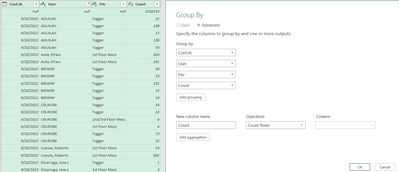- Subscribe to RSS Feed
- Mark Discussion as New
- Mark Discussion as Read
- Pin this Discussion for Current User
- Bookmark
- Subscribe
- Printer Friendly Page
- Mark as New
- Bookmark
- Subscribe
- Mute
- Subscribe to RSS Feed
- Permalink
- Report Inappropriate Content
Sep 21 2022 09:51 PM
Hi All,
New and loving PQ so far. What criteria do I need to tell power query to consolidate the rows. All dates are the same but you can see that each user has multiple rows for their PAr (Pick Area) and the counts. So I want it to read:
9/20/2022 AGUILAH Tugger 395
9/20/2022 AVILA, Efrain 1st Floor Mezz 594
Etc...
Thank you in advance!
- Labels:
-
Excel
-
Office 365
- Mark as New
- Bookmark
- Subscribe
- Mute
- Subscribe to RSS Feed
- Permalink
- Report Inappropriate Content
Sep 21 2022 10:49 PM
Solution@Bahama85 Remove Count from the Group By section. In the Aggregation section, set the new column name to Sum, set the Operation to Sum rows and in the last field select column Count to be summed.
- Mark as New
- Bookmark
- Subscribe
- Mute
- Subscribe to RSS Feed
- Permalink
- Report Inappropriate Content
Accepted Solutions
- Mark as New
- Bookmark
- Subscribe
- Mute
- Subscribe to RSS Feed
- Permalink
- Report Inappropriate Content
Sep 21 2022 10:49 PM
Solution@Bahama85 Remove Count from the Group By section. In the Aggregation section, set the new column name to Sum, set the Operation to Sum rows and in the last field select column Count to be summed.